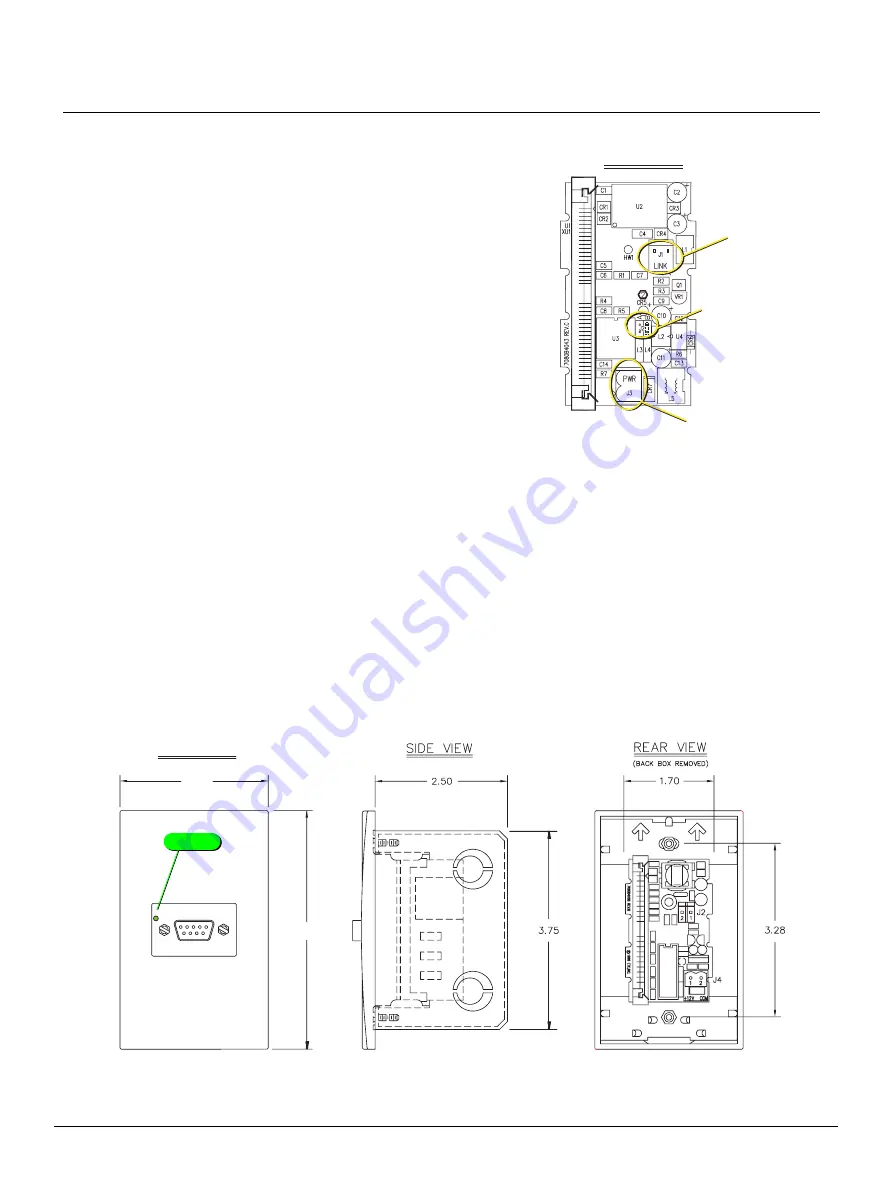
Q u i c k G u i d e :
Unison AV/Serial Interface v1.0.0 Quick Guide
Unison AV/Serial Interface v1.0.0 Quick Guide
Page 2 of 9
Electronic Theatre Controls, Inc.
With Emphasis [Serial Button Protocol]
The Unison AV/Serial Interface has a second mode of
operation that interfaces with an Emphasis
Facepanel or ECS LPC via RS232 and Serial Button
Protocol. This mode of operation is set either by
installing the jumper on J2 to the “B” side (the
preferred method), or by sending a specified serial
command to the device. In this mode, commands that
set the LED state for buttons 1 thru 12 result in
activation of macros 101 thru 112 on the serially
connected Emphasis. Please see the Emphasis User
Manual (v1.4.0 or later) for more details about the
Emphasis Serial Button Protocol. The Unison AV/
Serial Interface station protocol as defined in this
document is still accepted from host to station to
allow any reconfiguration of the station.The Unison
Light Manager configuration must be configured with
the12 button, 16 fader station type, as enabling
Emphasis mode forces the station to be the default
type if it was previously changed; alternate types are
not allowed. If the Unison configuration uses any other station, the physical station will not
bind/connect to the system.
Set Up
Station Installation
• It fits in a standard single-gang back box.
• It requires 24vdc Aux power (J3) and ULP (J1) and an ESD ground wire.
• There is a green LED on the front of the station next to the RS-232 connector (shown below)
that will remain on until the station is bound at the Unison processor. After the station is
bound, it will briefly flash on as it receives information (including individual keystrokes
while using a terminal emulator).
PCB Top Side
Unison Link
Power (ULP)
J2 jumper for
Emphasis Serial
Button Protocol mode
Unison Aux
Power (+24Vdc)
2.80"
4.50"
FRONT VIEW
AV/Serial Interface
Computer
Green LED



























