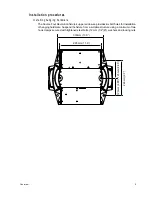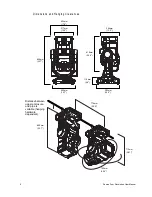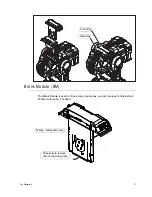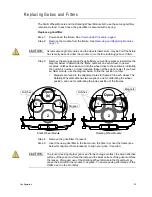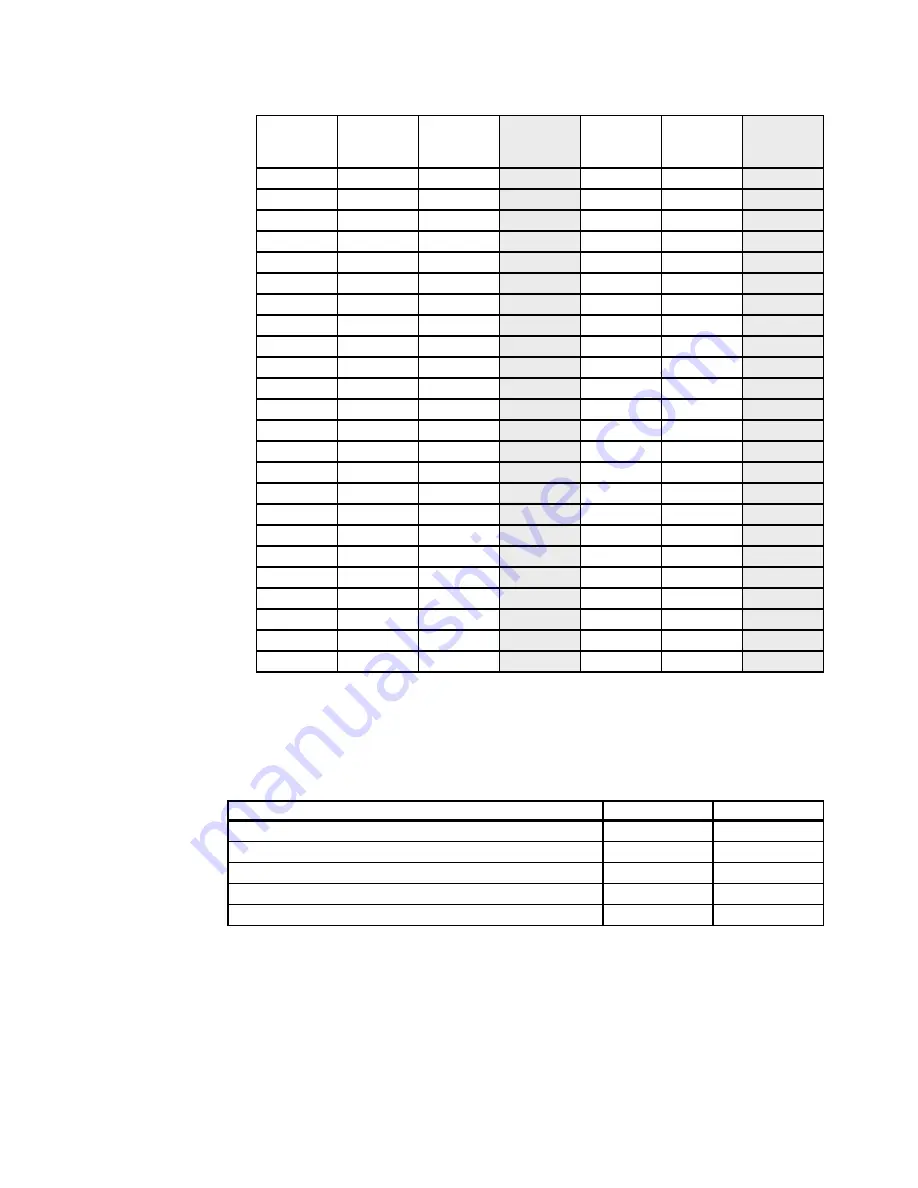
Overview
13
24-Color Gel String
Reset Channel
To use the Reset Channel (Channel 12), set the channel to one of the levels shown below
for three seconds, then set the channel to 0% without timing or fading. The fixture will
recalibrate the functions associated with the reset level and return to the settings provided
by the incoming DMX data.
Frame
Percent
Start
Percent
End
Percent
Center
Frame
DMX Start
DMX End
DMX
Center
Frame
1
0
2
0
0
5
1
2
2
6
4
5
16
11
3
6
10
8
16
26
21
4
10
14
12
26
36
32
5
14
18
16
36
47
42
6
18
22
20
47
58
53
7
22
27
25
58
68
63
8
27
31
29
68
79
74
9
31
35
33
79
90
84
10
35
39
37
90
101
96
11
39
44
42
101
112
106
12
44
48
46
112
123
117
13
48
52
50
123
134
129
14
52
57
55
134
145
140
15
57
61
59
145
156
151
16
61
65
63
156
168
162
17
65
70
68
168
179
174
18
70
74
72
179
191
185
19
74
79
77
191
202
196
20
79
84
81
202
214
208
21
84
88
86
214
225
219
22
88
93
91
225
237
231
23
93
98
95
237
249
243
24
98
100
100
249
255
255
Reset Function
DMX Percent
DMX Decimal
Reset entire fixture
75
185-190
Reset scroller and lenses only
60
147-152
Reset Pan and Tilt only
50
126-129
Reset Front Module only
40
97-102
Reset Rear Module only
30
72-77
Содержание Source Four Revolution
Страница 48: ...44 Source Four Revolution User Manual ...
Страница 49: ...Routine Maintenance 45 ...
Страница 50: ...46 Source Four Revolution User Manual ...