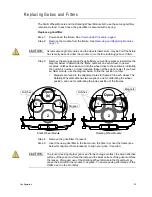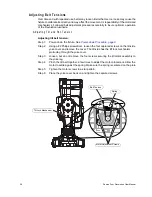34
Source Four Revolution User Manual
Changing and Adjusting the Lamp
The QXL™ 750/77 lamp is remarkably easy to replace. No tools are required and the lamp
is accessible from the exterior of the head. Once the lamp is turned to the unlocked position,
power is disconnected from the lamp. Two QXL lamps are available.
W A R N I N G :
The QXL lamp gets very hot during operation and remains hot for a time
after being dimmed out. To ensure that you do not burn your fingers on the
lamp base, always use gloves when removing a lamp from the Source Four
Revolution fixture.
W A R N I N G :
RISK OF ELECTRIC SHOCK! Do not place objects other than a QXL lamp in
the Source Four Revolution lamp socket.
C A U T I O N :
Do not touch the glass envelope of the QXL lamp. Oils and residue left on the
envelope can cause premature failure of the lamp. If the envelope is touched, clean
it with rubbing alcohol and a soft cloth before installing the lamp in the fixture.
Replacing the QXL lamp:
Step 1:
Power-down the fixture and disconnect the AC input cable. See
Power-down
Procedure, page 9
.
Step 2:
Using gloves, grab the lamp base and turn it 1/4 turn counter-clockwise to
disconnect the lamp.
Step 3:
Pull the lamp straight out of the head.
Step 4:
Install the replacement lamp, aligning the tabs in the lamp base with the slots in
the socket.
Step 5:
Turn the replacement lamp 1/4 turn clockwise until the lamp is seated and the
lamp base appears parallel to the horizontal center-line of the head.
Part Number
Lamp Code
Watts
Volts
Lumens
Color
Temp.
Average
Rated Life
Application
RT174
QXL 750//77
750
77
22,950
3250°K
300 hours
High Output/
Professional Stage
RT175
QXL 750/77X 750
77
18,000
3050°K
1500 hours
Long Life/Reduced
Output
Lock or Engage
Turn Lamp
Unlock or Disengage
Inner lamp
adjust knob
(Peak or Flat)
Outer lamp
adjust knob
(Lamp Center)
Содержание Source Four Revolution
Страница 48: ...44 Source Four Revolution User Manual ...
Страница 49: ...Routine Maintenance 45 ...
Страница 50: ...46 Source Four Revolution User Manual ...