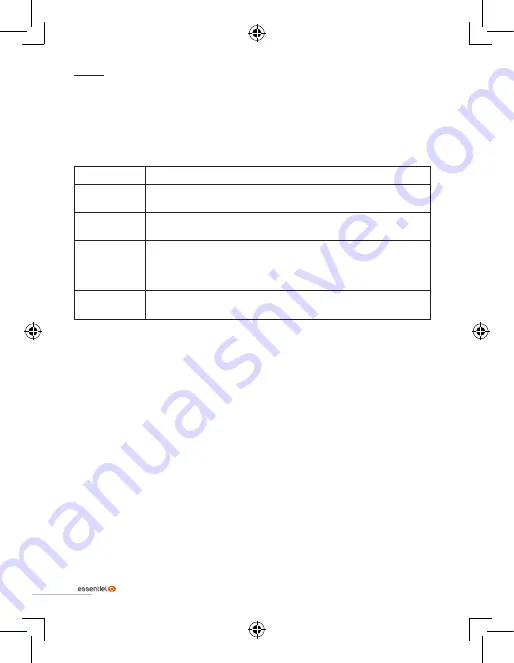
68
V.1.0
Configurable system settings
Time setup
You can use this menu to set the date and time of your clock radio.
The following settings are available:
Setting
Description
Set clock
Set the time manually. For more information, see
“Setting the date
and time manually” on page 51
.
Set date
Set the date manually. For more information, see
“Setting the date
and time manually” on page 51
.
Auto update
●
Choose "
From radio
" to have the date and time automatically
updated via the DAB/FM signal.
●
Choose "
No update
" to turn off automatic update of the date and
time.
Set 12/24 hour
Choose whether to see a 12-hour clock or 24-hour clock on the
screen.
Announcement
You can use this menu item to enable or disable DAB announcements on your clock
radio. If you enable DAB announcements, DAB announcements can interrupt the
currently selected source.
The following options are available:
●
On
: Enable DAB announcements.
●
Off
: Disable DAB announcements.
Language
You can use this menu item to change your clock radio's display language. For more
information, see
“Changing the display language” on page 50
.
Содержание 8009630
Страница 2: ......
Страница 4: ......
Страница 9: ...9 V 1 0 Présentation de l appareil ...
Страница 44: ...44 V 1 0 Overview of the device ...
Страница 76: ...76 V 1 0 Descripción del dispositivo ...
Страница 110: ...110 V 1 0 Übersicht über das Gerät ...
Страница 145: ...145 V 1 0 Overzicht van het apparaat ...
















































