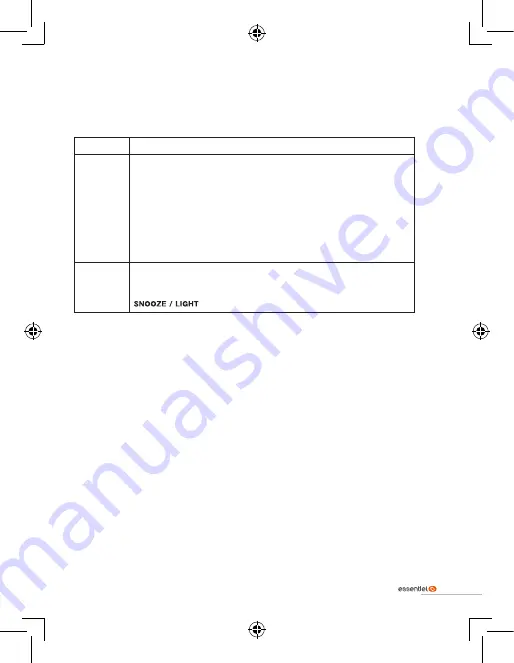
69
V.1.0
Backlight
You can use this menu item to configure the backlight of your clock radio's LCD screen.
The following settings are available:
Setting
Description
Timeout
Set the period of time after which the backlight automatically turns
off. The available options are:
On
(never turns off),
10 sec
,
20 sec
,
30 sec
,
45 sec
,
60 sec
,
90 sec
,
120 sec
, and
180 sec
.
Notes
:
●
This setting takes effect only when your clock radio is in the audio
mode.
●
When the backlight is off, you can hardly see anything displayed
on the screen.
On level
Set the LCD screen's brightness level to
Low
,
Medium
, or
High
.
Tip
: You can also adjust the screen's brightness by pressing the
button.
Factory reset
You can use this menu item to restore your clock radio to its factory default settings and
clear all DAB and FM radio stations stored in the memory.
Notes
:
●
After a factory reset, your clock radio will restart and allow you to set it up as new.
●
You cannot reverse a factory reset.
SW version
You can use this menu item to view your clock radio's currrent software version. When
reporting an issue with your clock radio to us, please find out and tell us your clock
radio's current software version.
Содержание 8009630
Страница 2: ......
Страница 4: ......
Страница 9: ...9 V 1 0 Présentation de l appareil ...
Страница 44: ...44 V 1 0 Overview of the device ...
Страница 76: ...76 V 1 0 Descripción del dispositivo ...
Страница 110: ...110 V 1 0 Übersicht über das Gerät ...
Страница 145: ...145 V 1 0 Overzicht van het apparaat ...
















































