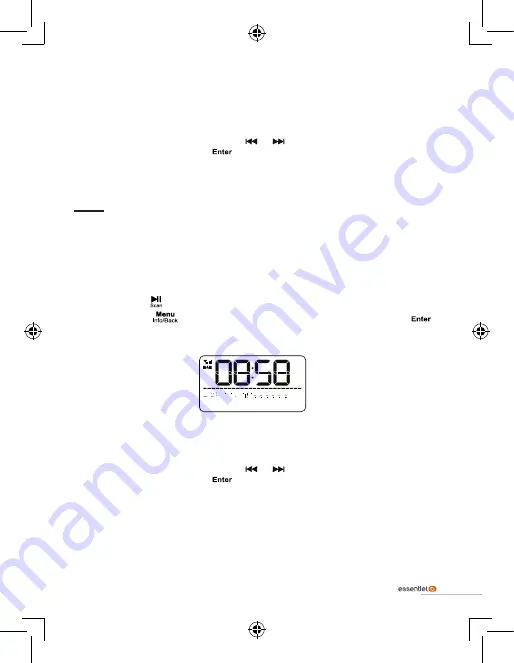
55
V.1.0
●
All stations found during the search are automatically added to the station list and
sorted in alphanumeric order. The station list is stored in the memory, so the next time
you turn on your clock radio, the automatic search won't take place.
●
When the search is complete, your clock radio selects and tunes in to the first station
in the staton list.
●
To tune in to another station, press the
or
button to cycle through the stations
in the station list and press the
button when your desired station appears.
●
If no station is found during the search, your clock radio brielfy displays "
No DAB
Station
" and then opens the DAB menu. This means there is no or only very weak
DAB signal. In this case, you can try repositioning your clock radio and performing
the search again.
Performing an automatic search
Additional DAB stations and services regularly become available, so it’s a good idea to
carry out an automatic search every now and then to ensure that you have an up-to-date
station list stored in the memory of your clock radio.
To perform an automatic search, user either of the methods below.
●
Long press the
button to start the search.
●
Long press the
button. When the
Full scan
option appears, press the
button to start the search.
●
During the search, your clock radio displays a progress bar to indicate the progress of
the search and the number of stations found and saved so far.
●
When the search is complete, your clock radio selects and tunes in to the first station
in the updated staton list.
●
To tune in to another station, press the
or
button to cycle through the stations
in the station list and press the
button when your desired station appears.
Tips
: If no station is found, ensure the telescopic antenna is fully extended in a vertical
position to obtain the optimal reception. Move your clock radio to a different location if
necessary. Also, check if digital radio stations are broadcasting in your area.
Содержание 8009630
Страница 2: ......
Страница 4: ......
Страница 9: ...9 V 1 0 Présentation de l appareil ...
Страница 44: ...44 V 1 0 Overview of the device ...
Страница 76: ...76 V 1 0 Descripción del dispositivo ...
Страница 110: ...110 V 1 0 Übersicht über das Gerät ...
Страница 145: ...145 V 1 0 Overzicht van het apparaat ...
















































