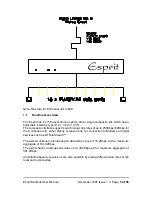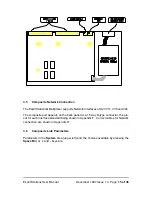Esprit Statmux User Manual
December 1997 Issue 1.3 Page 7 of 36
Please select terminal type from the following:
1 = VT52
2 = VT100
3 = ADDSVP
4 = ADM3A
5 = H1500
6 = N8009
7 = TVI920
ESPRIT 16 CHANNEL STATISTICAL MULTIPLEXER
Vx.xx
=====================================================================================
Carrier
:
V.11 PRESENT 64K
Channels 1 - 16
:
Link Clock
:
EXTERNAL
Modem Setup
:
Mode
:
NORMAL
Statistics
:
Configuration : >LOCAL
Channel
:
1
2
3
4
5
6
7
8
Rate
:
9600
9600
9600
9600
9600
9600
9600
9600
Bits/Char
:
8
8
8
8
8
8
8
8
Stop Bits
:
1
1
1
1
1
1
1
1
Parity
:
NONE
NONE
NONE
NONE
NONE
NONE
NONE
NONE
Flow Control
:
XOFF
XOFF
XOFF
XOFF
XOFF
XOFF
XOFF
XOFF
RTS
:
ON
ON
ON
ON
ON
ON
ON
ON
Mode
:
NORMAL NORMAL NORMAL NORMAL NORMAL NORMAL NORMAL NORMAL
<= More
More =>
Cursor Keys to move, CTRL-U to save, ESC to abandon
=====================================================================================
Use <SPACEBAR>/<+>/<-> to select
2.5
Supervisor Terminal Emulations
Several terminal emulations are supported by the Esprit. When connection is made
between the terminal or PC and the rear panel port labelled SUPERVISOR, the
following screen will appear:
The terminal type or emulation in use should be selected by pressing the relevant
number key on the PC or terminal. The monitor will now show the basic configuration
screen for the multiplexer setup. This is formatted as below (16 channel unit shown):