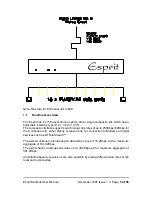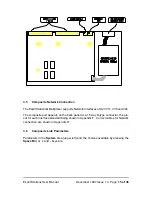Esprit Statmux User Manual
December 1997 Issue 1.3 Page 18 of 36
ESPRIT 16 CHANNEL STATISTICAL MULTIPLEXER
Vx.xx
=====================================================================================
Carrier
:
V.11 PRESENT 64K
Channels 1 - 16
:
Link Clock
:
EXTERNAL
Modem Setup
:
Mode
:
NORMAL
Statistics
:
Configuration : >LOCAL
Frames Sent
: 9415
Frames Received
: 11607
Frame Errors
: 0
Frame Errors
: 0
Retransmit
: 0
Retransmit
: 0
Throughput
: 3584
Throughput
: 3584
Unnumbered
: 512
Carrier Loss
: 0
Cursor Keys to move, CTRL-U to save, ESC to abandon
=====================================================================================
Use <SPACEBAR>/<+>/<-> to select
to be tested for proper operation.
If flow control is properly set, the messages should be received without loss when
attached to a data tester, terminal or printer. In the case of printers, it is essential to
test flow control also under off-line conditions, as many have very large buffers which
can give a misleading indication that flow control is working when it is in fact not ever
requested by the printer.
4.3
Back-to-Back Testing
It is possible to test a pair of Esprits in a back-to-back mode using a cable as described
in Appendix I
First ensure that both multiplxers are set to the same type of composite interface, then
connect the two composite ports using the appropriate cable.
Set one mux to Internal Clock and also select an valid rate for it to run at. Set the other
mux to External clock.
The multiplexers should establish carrier and perform exactly as if connected via a
digital service.
When you have finished any back-to-back testing, always set the clock back to External
as conflict will occur if it is connected to a digital data service.
4.4
Statistics
Below is an example of the Statistics page.