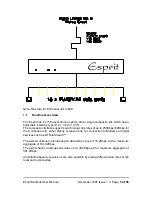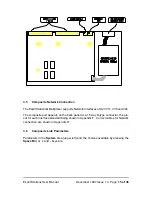Esprit Statmux User Manual
December 1997 Issue 1.3 Page 6 of 36
2
USE AND CONFIGURATION
This section covers connection and set-up of the channel data ports. The composite
port is covered in Section 3, the installation section of this manual.
2.1
Data Channel Connection
Peripherals are connected to the V.24/V.28 8-way 'RJ45' type connectors configured
DCE and numbered 1 to 16 (1 to 8) at the rear of the multiplexer. The pin connections
for these data channels are defined in Appendix G.
2.2
Default Channel Setup
When delivered, the Esprit Statistical Multiplexer is set to operate with all channels set
as follows:
Rate :
9600
bps
Bits/Char
:
8
Stop Bits
:
1
Parity
:
NONE
Flow Control
:
XOFF
RTS
:
ON
Mode
:
NORMAL
2.3
Changing the Configuration
The Esprit may be configured using an asynchronous terminal. A laptop PC running
an asynchronous terminal emulation program such as PCAnywhere™, CrossTalk™ or
Blast™ is ideal for the field engineer.
Windows™ Terminal may also be used to configure an Esprit but please note that
under Settings - Terminal Preferences, the box for 'Use function, arrow and ctrl keys
for Windows' must NOT be set. If it is, then you will not be able to move the cursor
around on the screen.
The terminal should be connected via its serial port to the SUPERVISOR port on the
rear of the multiplexer.
2.4
Supervisor Terminal requirements
The terminal must be configured to:
8 bit character, no parity, one stop bit, speed 9.6Kbps, Xon/Xoff
A suitable cable for connection of the Supervisor port is defined in Appendix E.