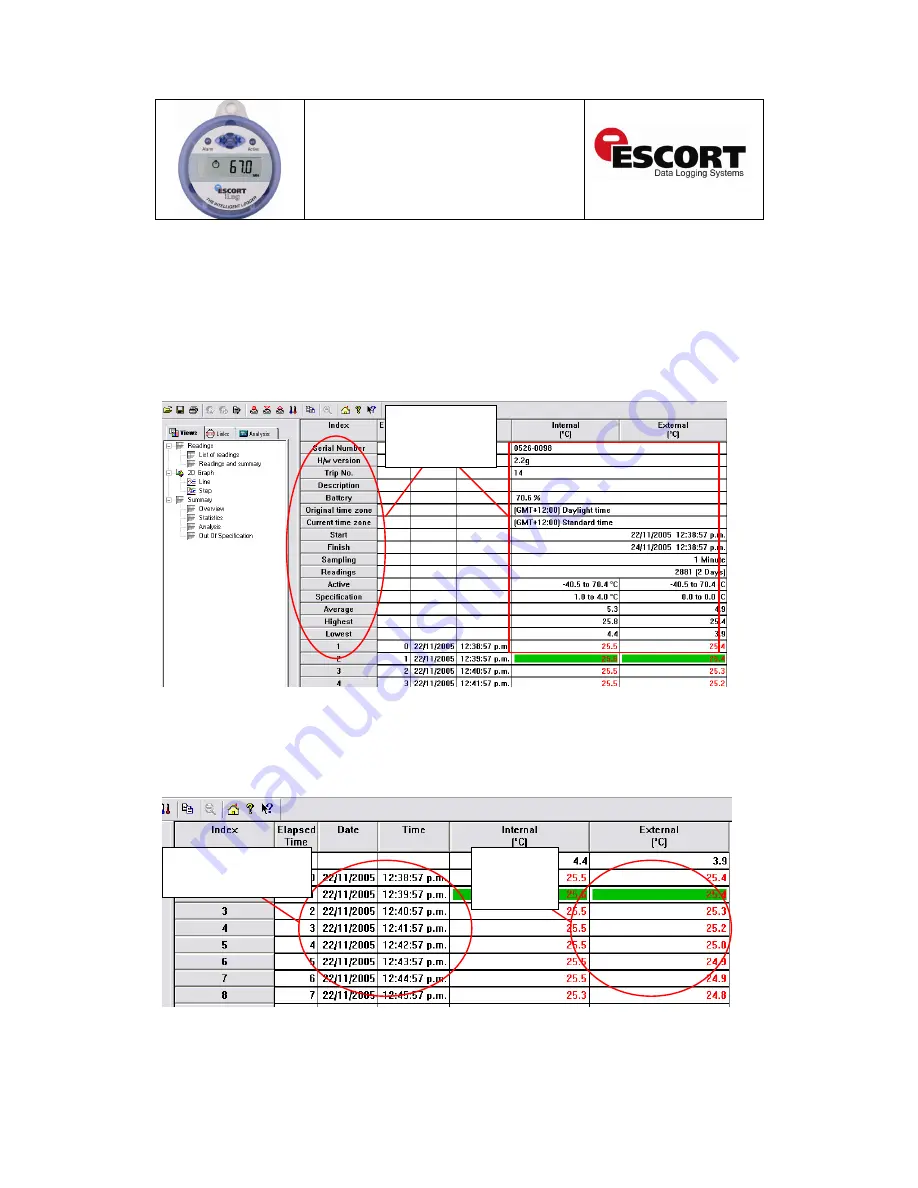
iLog User Guide
28
Analysing your downloaded information
Once downloaded using ESCORT Console, the data saved within your iLog logger will be
displayed as a readings summary. Within this summary you are able to view the following
information; your logger’s serial number, hardware version, trip number, your loggers description
(if assigned), battery status, the time zones with which your logger was programmed and
downloaded, the time your logger started and finished logging, your loggers sampling interval, the
number of readings recorded, the temperature range it recorded within, the alarm limits and the
highest, lowest and average readings.
Figure 3.1 Downloaded file
Below the information relating to your loggers you will see each individual reading which was
saved within your logger, the date and time the reading was recorded, bookmarked readings (if
recorded) and if your logger has more than one sensor attached, you will see the readings
displayed adjacent to each other.
Figure 3.2 Downloaded readings
Information
relating to your
downloaded iLog
logger file
Reading number, date
and time of iLog
information downloaded
Temperature
readings for
a two sensor
iLog logger
Содержание iLog
Страница 1: ......











































