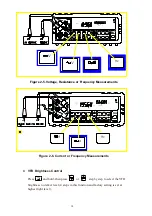3.5 Initialization of Measurement Conditions
Power up default configuration Status:
When turning the meter on, it assumes its power-up configuration. The
power-up configuration set at the factory is shown in Table 3-2.
As configuration data for IEEE-488 address, RS-232 baud rate, data bit,
stop bit, parity, echo and so on are stored in the non-volatile memory, they
are not changed when power is cycled off and on until the configurations
are changed by the user.
Table 3-2 Default configuration Status
Parameters
Default Settings
Function DCV
Range Auto
Range
Remote/Local Local
Data / Refresh Hold
OFF
Trigger Type
Internal
Compare mode
HI: 10000(0)
Percentage (%)
OFF
LO: 00000(0)
Relative mode
OFF
Dynamic Recording
OFF
Secondary Display mode
OFF
CAL mode
OFF
3-6 Selecting A Measurement Function
Press a function button shown in Figure 3-3, to select a measuring function.
To select ac + dc total true RMS readings, press
and
or
and
, simultaneously.
Press
toggling to turn the secondary display on and select the related
function.
The summary of ranges and scale values are shown in Table 3-3
23
Содержание 3136A
Страница 1: ...E E ES S SC C CO O OR R RT T T...
Страница 2: ...50000 COUNT DUAL DISPLAY MULTIMETER O Op pe er ra at ti io on na al l M Ma an nu ua al l...
Страница 44: ...40 This page is subject to be blank...
Страница 74: ...70...
Страница 107: ...P N 91 25195 1A Printed in Taiwan...