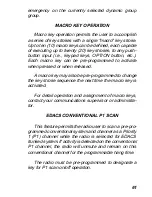The menu item’s parameter setting shown in the
display can now be changed by using
<
, or
>
.
Once the desired setting is reached press
M
to store
the value and return the menu option selection level.
For menu items that display radio information press-
ing
<
,or
>
will scroll through a list of informational
displays. The menu items are listed Table 2.
The TX POWER menu item, when selected, toggles
LO/HI/AUTO power for trunked systems or LO/HI
power for conventional systems. It does not use
<
or
>
to scroll nor an additional press of the
M
button.
NOTE
64
Содержание EDACS PRISM HP/LPE-200
Страница 1: ...Operator s Manual EDACS PRISM HP LPE 200 Radio ericssonz ...
Страница 9: ...Figure 1 PRISM HP Radio Scan Model Shown 9 ...
Страница 10: ...Figure 2 PRISM HP Radio System Model Shown 10 ...
Страница 98: ...SYSTEM NUMBER SYSTEM NAME TRK CNV GRP CHN NUMBER GRP CHN NAME USE 98 ...
Страница 99: ...SYSTEM NUMBER SYSTEM NAME TRK CNV GRP CHN NUMBER GRP CHN NAME USE 99 ...
Страница 102: ...OPERATOR S RADIO SETUP RADIO TYPE FREQUENCY BAND OPERATOR S NAME EMERGENCY GROUP 102 ...
Страница 103: ...NOTES 103 ...