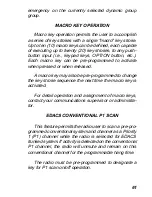STATUS OPERATION
To send a status condition, press the
M
key followed
by
<
or
>
key to select the pre-programmed
status. STATUS and 0 through 9 pre-programmed status
selections are available from the menu. If STATUS is
selected you need to enter the number of the status
message you intend to transmit. If no status has been
programmed for the selected number key, the radio will
display "NO ENTRY". A valid selection will permit the
status text to appear in the display for a pre-programmed
time. After the time-out expires or the
M
key has been
pressed (the
M
key will override the time-out period),
the status is selected and will be transmitted to the site
or stored in the radio memory where it can be polled by
the site at a future time. Status messages can also be
programmed for single key operation so that a single
press of a key assigned to a status message automat-
ically transmits that message. If the site does not receive
the status properly, the radio will sound a low pitched
tone.
The status selection can also be canceled by press-
ing the CLEAR button prior to the time-out period.
To view the currently selected status after it has been
transmitted, press the
M
key and then the
<
key to
ramp to STS, re-press the
M
key again and then the
CLEAR button prior to the time-out period. If the status
was not sent successfully to the site, the text associated
with the status will flash in the display.
59
Содержание EDACS PRISM HP/LPE-200
Страница 1: ...Operator s Manual EDACS PRISM HP LPE 200 Radio ericssonz ...
Страница 9: ...Figure 1 PRISM HP Radio Scan Model Shown 9 ...
Страница 10: ...Figure 2 PRISM HP Radio System Model Shown 10 ...
Страница 98: ...SYSTEM NUMBER SYSTEM NAME TRK CNV GRP CHN NUMBER GRP CHN NAME USE 98 ...
Страница 99: ...SYSTEM NUMBER SYSTEM NAME TRK CNV GRP CHN NUMBER GRP CHN NAME USE 99 ...
Страница 102: ...OPERATOR S RADIO SETUP RADIO TYPE FREQUENCY BAND OPERATOR S NAME EMERGENCY GROUP 102 ...
Страница 103: ...NOTES 103 ...