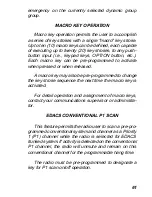display radio information, pressing
<
, or
>
will
scroll through a list of informational displays. The possible
menu items are listed in Table 1.
An example of the menu item selection process and
menu item parameter change is detailed below for the
backlight menu item.
PRESS:
M
The menu mode is entered.
PRESS: ,
<
or
>
. until the display shows:
PRESS:
M
The backlight menu item is activated.
Line one shows the active menu item and its current
parameter setting. Line two shows the currently selected
system or group name.
63
Содержание EDACS PRISM HP/LPE-200
Страница 1: ...Operator s Manual EDACS PRISM HP LPE 200 Radio ericssonz ...
Страница 9: ...Figure 1 PRISM HP Radio Scan Model Shown 9 ...
Страница 10: ...Figure 2 PRISM HP Radio System Model Shown 10 ...
Страница 98: ...SYSTEM NUMBER SYSTEM NAME TRK CNV GRP CHN NUMBER GRP CHN NAME USE 98 ...
Страница 99: ...SYSTEM NUMBER SYSTEM NAME TRK CNV GRP CHN NUMBER GRP CHN NAME USE 99 ...
Страница 102: ...OPERATOR S RADIO SETUP RADIO TYPE FREQUENCY BAND OPERATOR S NAME EMERGENCY GROUP 102 ...
Страница 103: ...NOTES 103 ...