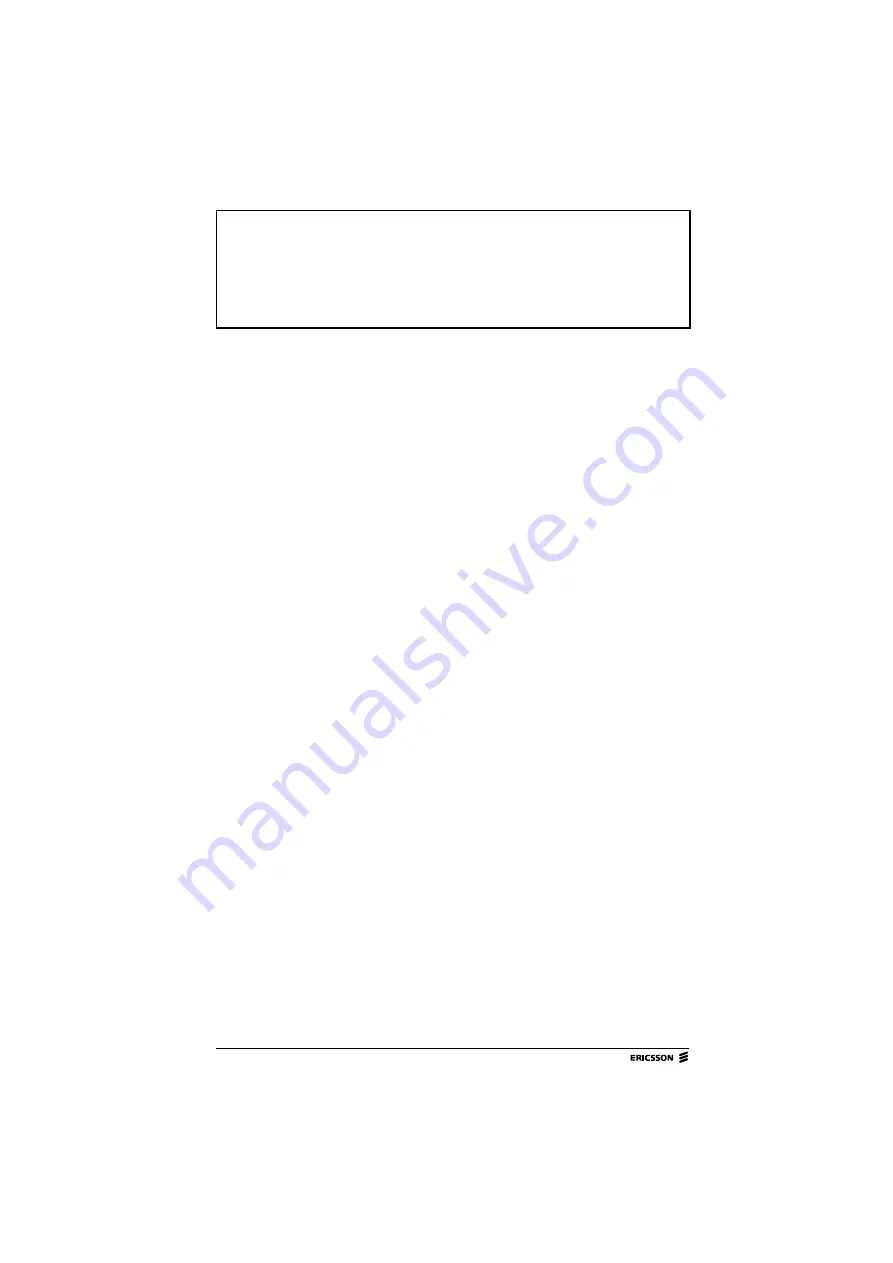
Contents
1.1 BRU1 Presentation........................................................................... 3
2 The BRU1 Delivery Specification............................................................... 4
3.1 The Right Location .......................................................................... 5
3.2 Environmental .................................................................................. 5
3.3 RF Environment ............................................................................... 5
3.4 Maintenance ..................................................................................... 6
3.5 Space Required................................................................................. 7
General.................................................................................. 8
Above the BRU1................................................................... 8
Below the BRU1................................................................... 8
4.1 Not Included Installation Material (Provided by the Installation
Contractor) ................................................................................................ 9
4.2 Site Inspection................................................................................ 10
5.1 Installation of the BRU1 on a Wall................................................ 11
6 Cables and External Connections .............................................................. 15
8 Connecting Network Communication ....................................................... 17
Ethernet Port Pinout and Characteristics ............................ 18
8.3 Connecting the RS232C Line......................................................... 19
8.3.1
RS232 Port Pinout and Characteristics............................... 19
Site Requirements and
Installation Instructions
BRU1 MANUAL, Doc.no: b1sitreq Uen Rev PA5, 2004-02-19
















