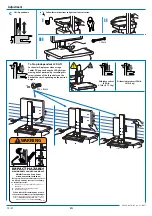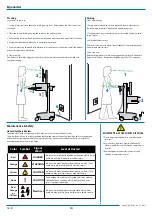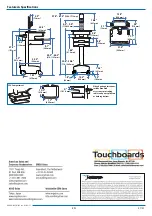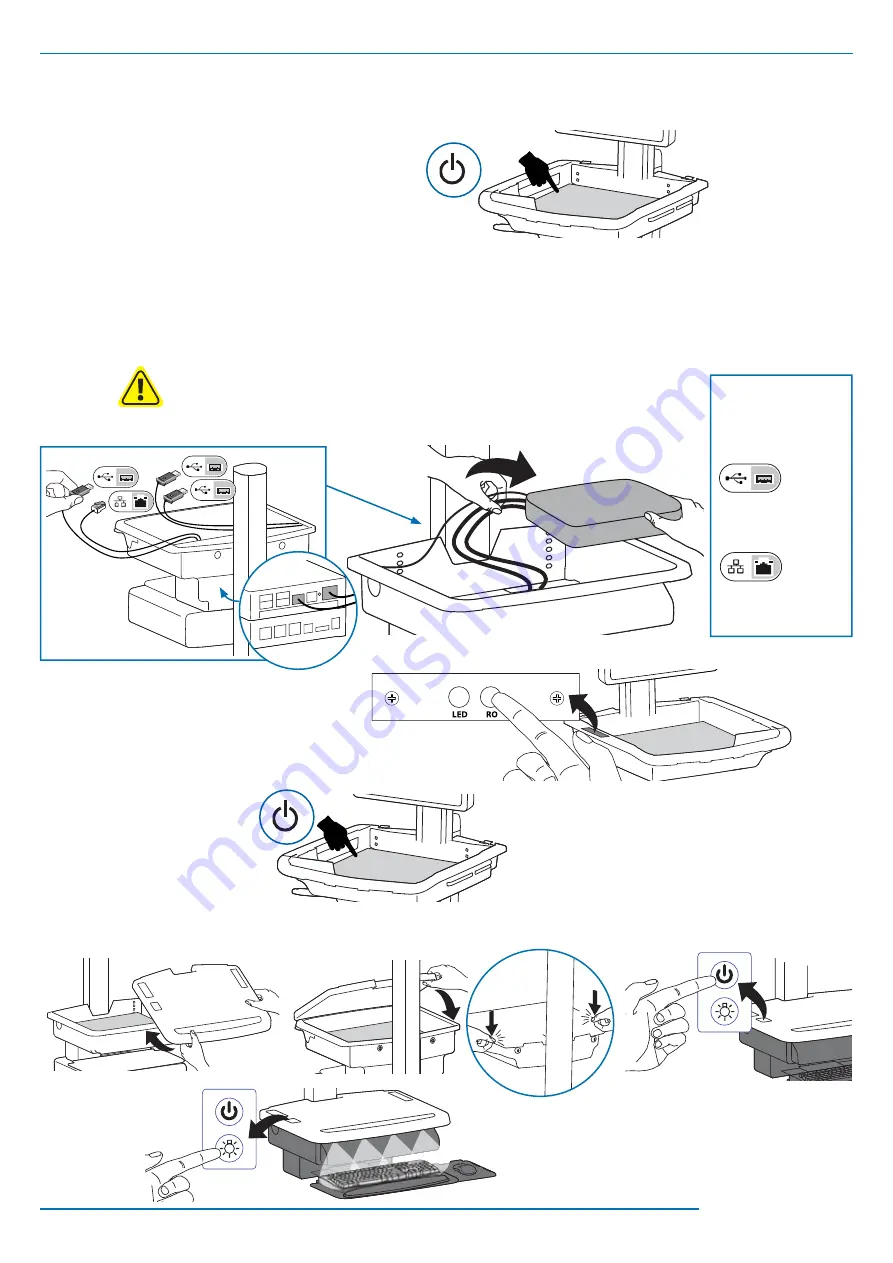
10/21
7
EN
888-24-092-G-02 rev. H • 05/11
Set up Ready On Feature - The ready on feature is a button that when pushed will wake up your computer from hibernate or power off . Setting your equipment to
hibernate as soon as possible is recommended to save battery charge.
For the Ready On feature to work, the following items must be done:
1. Your computer must be hooked up via ethernet connection to the cart's Ready On Ethernet Port.
2. Your computer must be connected to the AC outlets in the base of the cart.
3. The cart's power system must be turned on.
Initial Set-up:
1.
Turn Computer on.
2.
Adjust Bios, Windows Power Management,
and NIC settings to enable Wake on LAN.
4.
Depress and hold Ready On button for 15 seconds.
5.
Turn Computer off .
6.
Install the worksurface and press Ready On Button. Do not hold button down, only press for a second and then wait for computer to turn on. Computer should turn on.
If it does not turn on repeat steps 1 - 6. If computer still does not turn on, contact Ergotron Customer Care.
Keyboard Light
Keyboard Light will automatically turn off after 15 minutes if not
manually turned off .
USB Type A
connection on
computer
Ethernet Crossover
connection on
computer
NOTE
: these cables are
factory-connected to
the USB Hub.
WARNING:
Fan must always be running when computer is on. Operating computer without fan may
lead to overheating, resulting in reduced equipment performance.
Set-up
3. Plug the following factory connected cables into your computer.
Ethernet Crossover:
This cable runs from the cart's Ready On Ethernet Port to your computer and is used for the Ready On feature.
USB:
This cable runs from the USB Hub to your computer and uses your computer to power the USB Hub (NOTE: Your computer must be turned on for the USB Hub to
function).
Fan:
This cable runs from the fan to your computer so the fan will run when your computer is on.
Keyboard Light:
This cable will plug into your computer to power the keyboard light. Your computer must be turned on for the keyboard lights to function.
Do Not connect or use fan with USFF (Ultra Small Form Factor) CPU's.