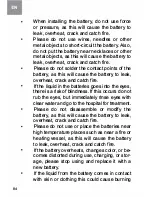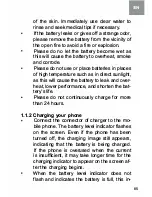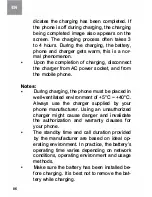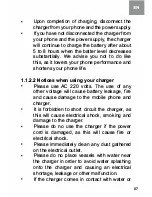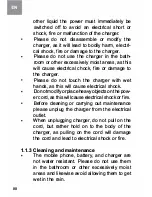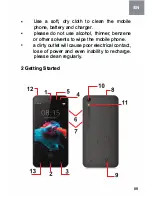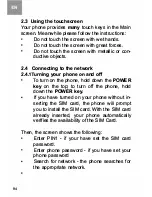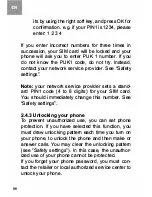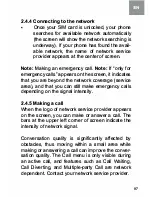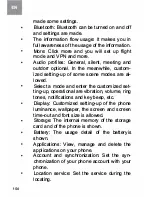90
1.
receiver
2.
home
З.
back
4.
proximity / light sensor
5.
front camera
6.
volume keys
7.
power key
8.
USB
9.
speaker
10. back camera
11. flash
12. earphone
13. menu
2.1 lcons
Іп the standby mode, the following icons may ар
реаг іп standby screen:
Description
lndicate the intensity of network
signals.
Show missed calls.
Содержание OptimaA503
Страница 25: ...106 Loudspeaker Press the button to use the radio loudspeaker 11 11 and 11 1 Тар to move to another channel ...
Страница 30: ... Slide it around you сап see the options of profile for your convenience 111 ...
Страница 37: ...118 Select connected as USB Storage and the follow ing screen pops up ...