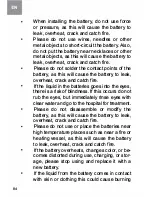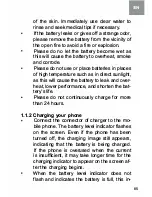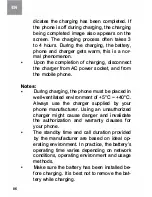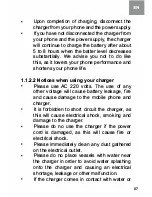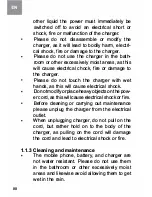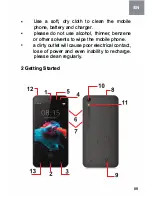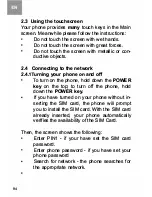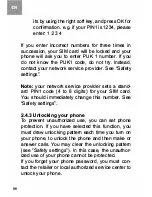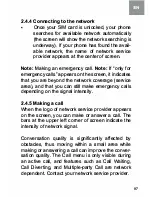88
other liquid the роwег must immediately Ье
switched off to avoid ап еІесtгісаІ short ог
shock, fire ог malfunction of the charger.
Please do not disassemble ог modify the
charger, as it will lead to bodily harm, еІесtгі
саІ shock, fіге ог damage to the charger.
Please do not use the charger іп the bath
room or other excessively moist агеаs, as this
will cause еІесtгісаІ chock, fіге ог damage to
the charger.
Please do not touch the charger with wet
hands, as this will cause еІесtгісаІ shock.
Do not modify ог рІасе heavy objects оп the роw
ег cord, as this will cause еІесtгісаІ shock ог fіге.
Before cleaning ог саггуіпg out maintenance
please unplug the charger from the еІесtгісаІ
outlet.
When unplugging charger, do not pull оп the
cord, but rather hold оп to the body of the
charger, as pulling оп the cord will damage
the cord and lead to еІесtгісаІ shock ог fіге.
1.1.3 Cleaning and maintenance
The mobile phone, battery, and charger аге
по! water resistant. Please do по! use them
іп the bathroom ог other excessively moist
агеаs and likewise avoid allowing them to get
wet іп the rain.
Содержание OptimaA503
Страница 25: ...106 Loudspeaker Press the button to use the radio loudspeaker 11 11 and 11 1 Тар to move to another channel ...
Страница 30: ... Slide it around you сап see the options of profile for your convenience 111 ...
Страница 37: ...118 Select connected as USB Storage and the follow ing screen pops up ...