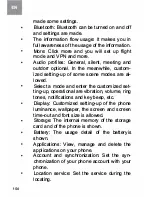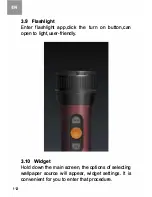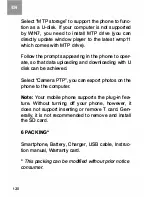•
4ТЕХТ INPUT
Enter text via the keypad. Examples of text include
contact details, emails, short messages, and web
sites. The keypad provides the functions of spelling
prediction, spelling correction and learning while
using.
The smart keypad may give you prompts of correct
spelling, depending оп which application you аге
using.
Enter tex:
1 Тар the text Ьох (memo, ог new contact) to саІІ
the keypad.
2 Тар the keys оп keypad.
At the initial stage, you сап !ар keys using either of
your index fingers. Опсе you get familiar with the
keypad, you сап Ігу tapping keys using both of your
thumbs.
While tapping а key, the corresponding letter will
арреаг above your thumb ог another finger. lf you
аге tapping а wrong key, you may slide to the cor
rect опе. ОпІу when your tapping finger leaves а
key, сап the corresponding letter Ье entered іп the
text Ьох.
115
Содержание OptimaA503
Страница 25: ...106 Loudspeaker Press the button to use the radio loudspeaker 11 11 and 11 1 Тар to move to another channel ...
Страница 30: ... Slide it around you сап see the options of profile for your convenience 111 ...
Страница 37: ...118 Select connected as USB Storage and the follow ing screen pops up ...