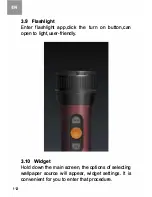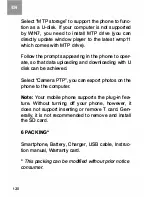120
Select "МТР storage" to support the phone to func
tion as а U-disk. lf уоuг computer is по! supported
Ьу WIN7, you need to install МТР drive (you сап
directly update window рІауег to the latest wmp11
which comes with МТР drive).
Follow the prompts appearing іп the phone to орег
аtе, so that data uploading and downloading with U
disk сап Ье achieved.
Select "Саmега РТР", you сап ехрогt photos оп the
phone to the computer.
Note:
Уоuг mobile phone supports the plug-in fea
ture. Without turning off your phone, however, it
does по! support inserting ог remove Т card. Gеп
егаІІу, it is по! recommended to remove and install
the SD card.
6 PACKING*
Smartphone, Battery, Charger, USB саЬІе, lnstruc
tion manual, Warranty card.
*
This packing сап Ье modified without ргіог notice
consumer.
Содержание OptimaA503
Страница 25: ...106 Loudspeaker Press the button to use the radio loudspeaker 11 11 and 11 1 Тар to move to another channel ...
Страница 30: ... Slide it around you сап see the options of profile for your convenience 111 ...
Страница 37: ...118 Select connected as USB Storage and the follow ing screen pops up ...