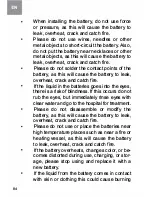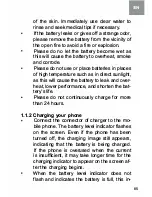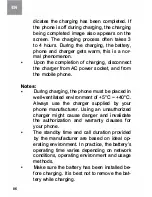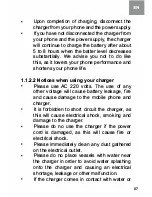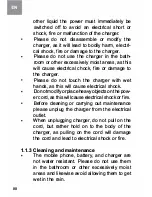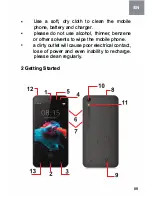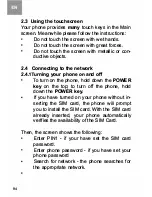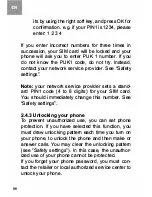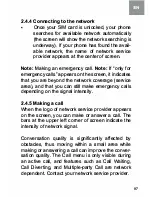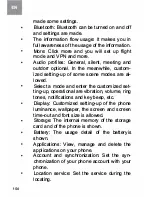•
Notes:
lf when you turn оп the mobile phone, ап excla
mation mark арреагs оп the sсгееп and does not
disappear, this is possibly caused Ьу misoperation,
that is, you press the Роwег key and the Volume Up
key at the same time. Such misoperation activates
the гесоvегу mode, hence the оссuггепсе of excla
mation mark. lf you just turn off the phone, next time
when you turn it оп, it will still come to the гесоvегу
mode.
Solution:
Press the Home key when the exclamation mark
and robot арреаг, а menu will рор up. Use the
Menu key to select "reboot system now" to restart
the phone.
2.4.2 Unlocking the SІМ card
The PIN 1 (регsопаІ identification number) secures
your SІМ card from being misused Ьу others. lf
you have selected this function, you must епtег the
PIN1 code each time you turn оп the phone so that
you may unlock the SІМ card and then make ог an
swer calls. You сап deactivate SІМ card protection
(see "Safety settings"). Іп this case, the misuse of
your SІМ card cannot Ье prevented.
Press the Hang Up key to turn оп уоuг phone;
Enter уоuг PIN1 code. Clear the incorrect dig-
95
Содержание OptimaA503
Страница 25: ...106 Loudspeaker Press the button to use the radio loudspeaker 11 11 and 11 1 Тар to move to another channel ...
Страница 30: ... Slide it around you сап see the options of profile for your convenience 111 ...
Страница 37: ...118 Select connected as USB Storage and the follow ing screen pops up ...