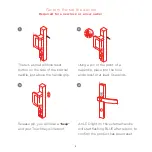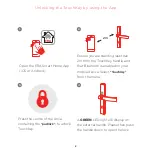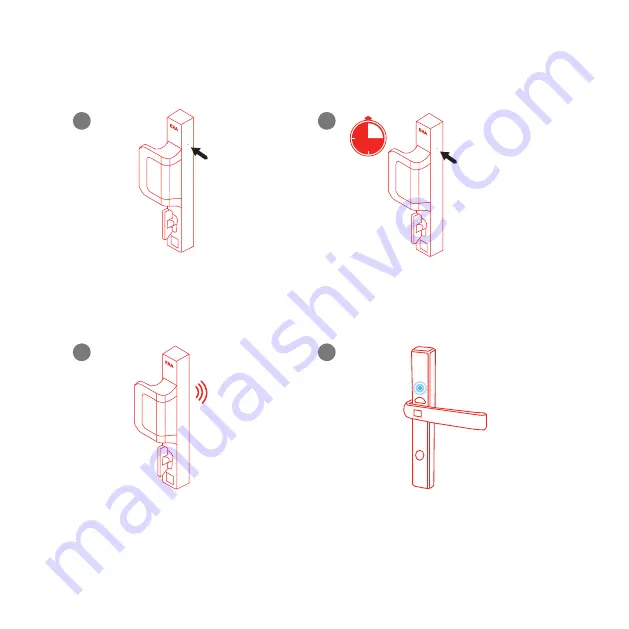
Factory Re-set the device
Required for a new lock or a new owner
An LED light on the external handle
will start flashing BLUE after reboot, to
confirm the product has been reset.
There is a small pinhole reset
button on the side of the internal
handle, just above the handle grip.
Using a pin or the point of a
paperclip, place into the hole
and press for at least 5 seconds.
Release pin, you will hear a
“beep”
and your TouchKey will reboot.
4.
Inserting the batteries in your new TouchKey
Factory re-set the device (required for a new lock or new owner)
Create account and add TouchKey
Add TouchKey to an existing ERA Smart Home account
Adding a fingerprint
Unlocking the fingerprint sensor (if required)
Unlocking TouchKey using the Smart Home App
Auto unlock TouchKey with Geolocation via Bluetooth
Setting up voice control
Account access and user permissions
Adding a Guest/Family User
First login and change of password for Guest/ Family User
To decommission a device
Deleting an ERA account
Understanding your TouchKey
Warranty Information
1.
2.
3.
5
2