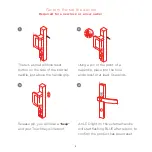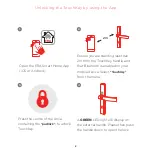Setting up voice control
For use with Siri on iOS (not currently available on Android):
You can now open
TouchKey by using the
following phrase
“Hey Siri,
unlock ERA TouchKey”.
Please note, that you can
personalise the phrase if
you wish within the set
up process. For example
changing to “Hey Siri,
unlock my door”.
Voice unlock
1.
2.
3.
4.
5.
Open the ERA Smart
Home app, and click on
TouchKey settings.
Select the
"Voice Unlock"
setting in the menu.
You will see a request to
allow the ERA Smart
Home app to use Siri,
click
"OK"
. Follow the
on-screen Siri prompts
to finalise set up.
Voice unlock is now
active with the default
phrase.
Select Product
ERA TouchKey
Settings
TouchKey Name
Fingerprints
Auto Unlock
Audio Settings
Delay Interval
ERA-c8077j04i8
Add TouchKey
Please enter the device id.
TouchKey Name
Add
Allow Smart Home App
Lorem ipsum dolor sit Lorem ipsum
dolor sit amet, consectetuer adipiscing
Ok
10