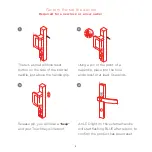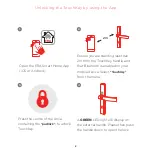Unlocking the fingerprint sensor
If there are 12 consecutive failed fingerprint attempts by a user or users, to open
the door, then the fingerprint sensor will be disabled.
Once disabled, the fingerprint sensor on the handle will remain unresponsive to
touch until unlocked.
To unlock it, you need to verify (with two-factor authentication) that an authorised
user is trying to unlock the door.
Standing near the door, open the Smart Home app and go the to
TouchKey dashboard.
You will see a message in the TouchKey dashboard that the fingerprint
sensor is disabled.
When prompted, press and hold a registered fingerprint on the app
screen for a few seconds.
The app screen will switch from red to green as the fingerprint is verified
and finally to the TouchKey screen, once authorised.
The fingerprint sensor is now unlocked and ready to use.
1.
2.
3.
4.
5.
7