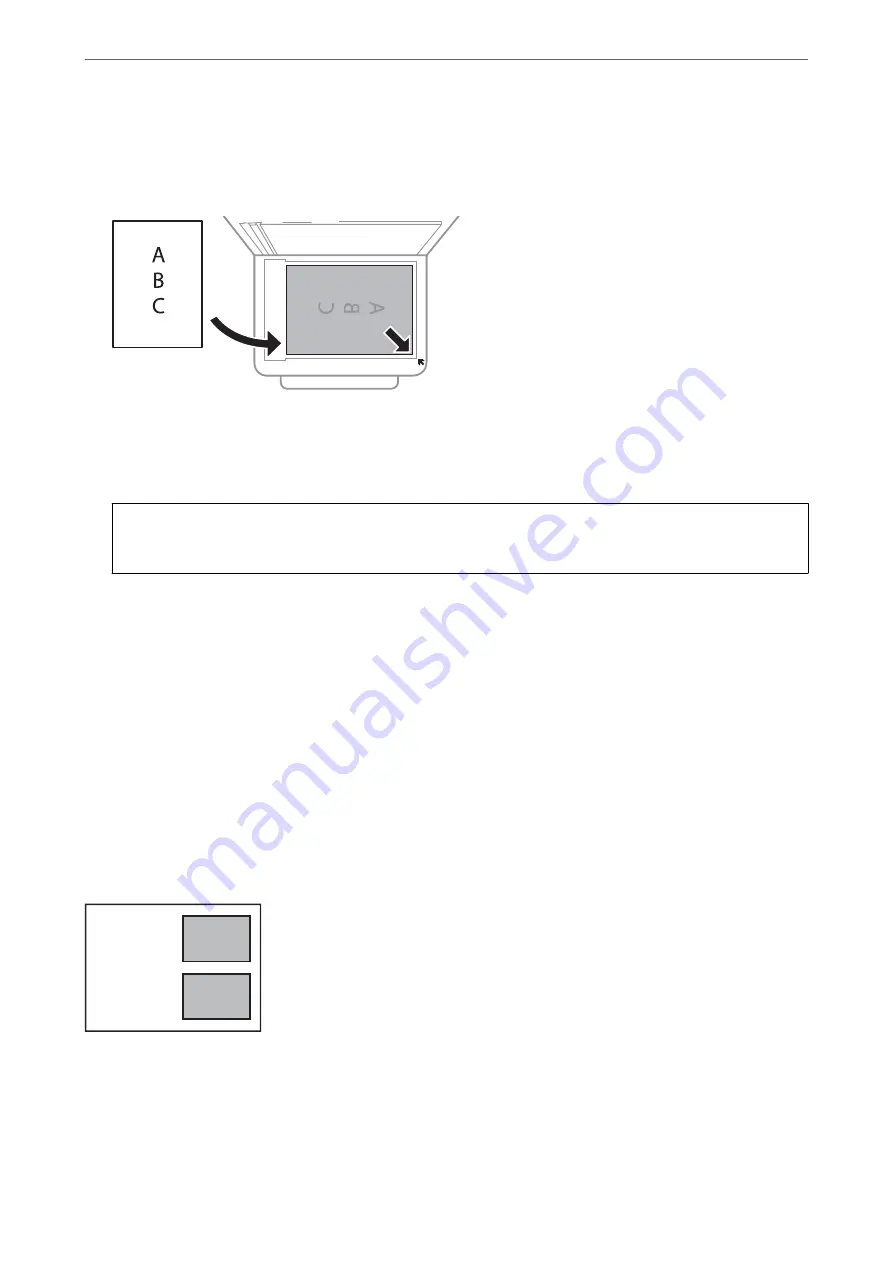
2.
Remove any dust or stains on the scanner glass.
3.
Place the original face-down and slide it to the corner mark.
Note:
A range of 1.5 mm from the bottom edge and right edge of the scanner glass is not scanned.
4.
Close the cover gently.
c
Important:
Do not apply too much force to the scanner glass or the document cover. Otherwise, they may be damaged.
5.
Remove the originals after scanning.
Note:
If you leave the originals on the scanner glass for a long time, they may stick to the surface of the glass.
How to Place Various Originals
Placing Photos for Copying
You can place multiple photos at a time to make separate copies. The photos should be larger than 30×40 mm.
Place a photo 5 mm away from the corner mark of the scanner glass, and leave 5 mm between photos. You can
place photos of different sizes at the same time.
Maximum size: 10×15 cm (4×6 in.)
>
>
Placing Originals on the Scanner Glass
49
















































