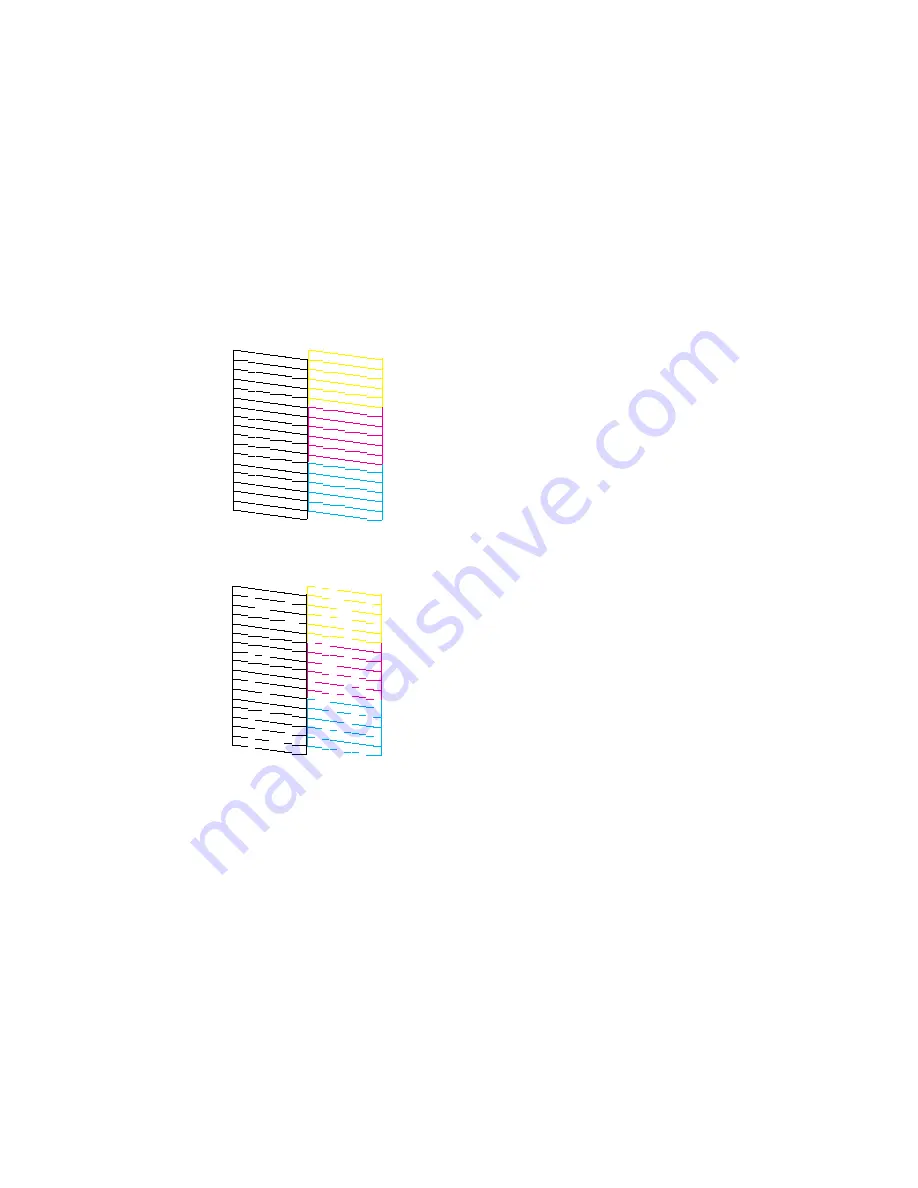
7.
Check the printed pattern to see if there are gaps in the lines.
Print head is clean
Print head needs cleaning
• If there are no gaps, click
Finish
.
• If there are gaps or the pattern is faint, click
Clean
to clean the print head again.
If you don’t see any improvement after cleaning the print head up to 4 times, turn off the product and wait
at least 6 hours. Then try cleaning the print head again. If you don’t see any improvement after cleaning
the print head up to 4 times, leave the product turned on and wait at least 6 hours. Then try cleaning the
186
Содержание workforce wf-2630
Страница 1: ...WF 2630 User s Guide ...
Страница 2: ......
Страница 12: ......
Страница 13: ...WF 2630 User s Guide Welcome to the WF 2630 User s Guide For a printable PDF copy of this guide click here 13 ...
Страница 19: ...Product Parts Top and Front 1 Edge guide 2 Sheet feeder 3 Paper support 4 Feeder guard 5 Output tray 19 ...
Страница 20: ...1 ADF cover 2 Automatic Document Feeder ADF 3 ADF edge guide 4 ADF output tray 20 ...
Страница 100: ...You see this window 100 ...
Страница 120: ...ISDN connection 1 ISDN wall jack 2 Terminal adapter or ISDN router 120 ...
Страница 145: ...You see this window 4 Select Speed Dial Group Dial List 145 ...
Страница 181: ...You see a window like this 4 Click Print 181 ...
Страница 209: ...2 Open the ADF cover 209 ...






























