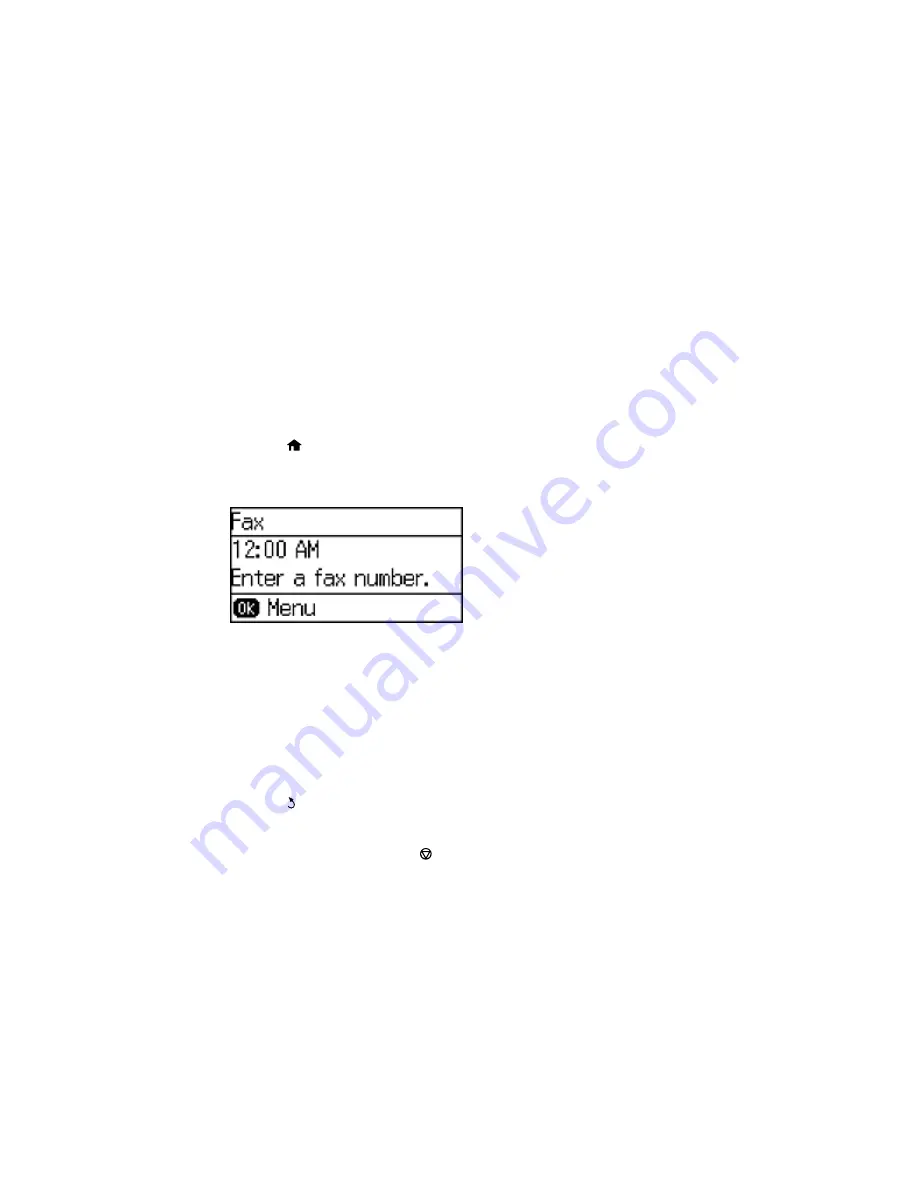
Related topics
Placing Originals on the Product
Sending a Fax at a Specified Time
You can send a fax at a time of your choice.
Note:
You can send faxes only in black-and-white when you use this option.
1.
Place your original on the product for faxing.
2.
Press the
home button, if necessary.
3.
Press the up or down arrow button, select
Fax
, and press the
OK
button.
You see a screen like this:
4.
Enter a fax number or select a number from the Contacts list and press the
OK
button.
Note:
If necessary, enter an outside line access code (such as
9
) at the beginning of the fax number.
If the access code has been set up in the
Line Type
setting, enter the
#
pound sign instead of the
code.
5.
Select
Send Fax Later
and press the
OK
button.
6.
Select
On
, use the buttons on the numeric keypad to enter your desired time, and press the
OK
button.
7.
Press the
back button.
8.
Press one of the
Start
buttons.
Note:
To cancel faxing, press the
Stop/Reset
button.
153
Содержание workforce wf-2630
Страница 1: ...WF 2630 User s Guide ...
Страница 2: ......
Страница 12: ......
Страница 13: ...WF 2630 User s Guide Welcome to the WF 2630 User s Guide For a printable PDF copy of this guide click here 13 ...
Страница 19: ...Product Parts Top and Front 1 Edge guide 2 Sheet feeder 3 Paper support 4 Feeder guard 5 Output tray 19 ...
Страница 20: ...1 ADF cover 2 Automatic Document Feeder ADF 3 ADF edge guide 4 ADF output tray 20 ...
Страница 100: ...You see this window 100 ...
Страница 120: ...ISDN connection 1 ISDN wall jack 2 Terminal adapter or ISDN router 120 ...
Страница 145: ...You see this window 4 Select Speed Dial Group Dial List 145 ...
Страница 181: ...You see a window like this 4 Click Print 181 ...
Страница 209: ...2 Open the ADF cover 209 ...






























