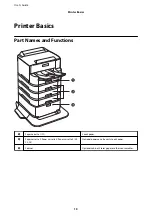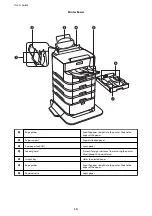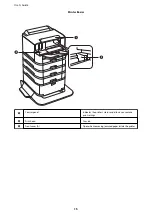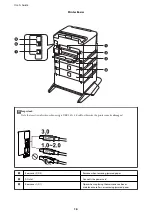Printing from Smart Devices. . . . . . . . . . . . . . . . . 74
Using Epson iPrint. . . . . . . . . . . . . . . . . . . . . . . 74
Using Epson Print Enabler. . . . . . . . . . . . . . . . . 78
Using AirPrint. . . . . . . . . . . . . . . . . . . . . . . . . . 79
Canceling Ongoing Jobs. . . . . . . . . . . . . . . . . . . . . 79
Replacing Ink Cartridges and Other
Consumables
Ink Cartridge Codes. . . . . . . . . . . . . . . . . . . . . . . .81
Ink Cartridge Handling Precautions. . . . . . . . . . . . 81
Replacing Ink Cartridges. . . . . . . . . . . . . . . . . . . . 83
Maintenance Box Code. . . . . . . . . . . . . . . . . . . . . 84
Maintenance Box Handling Precautions. . . . . . . . . 84
Replacing a Maintenance Box. . . . . . . . . . . . . . . . . 85
Maintenance Rollers Codes. . . . . . . . . . . . . . . . . . 85
Temporarily Printing with Black Ink. . . . . . . . . . . . 95
Temporarily Printing with Black Ink -
Control Panel. . . . . . . . . . . . . . . . . . . . . . . . . . 95
Temporarily Printing with Black Ink - Windows. 96
Temporarily Printing with Black Ink - Mac OS. . .97
Checking and Cleaning the Print Head. . . . . . . . . . 99
Checking and Cleaning the Print Head -
Control Panel. . . . . . . . . . . . . . . . . . . . . . . . . . 99
Checking and Cleaning the Print Head -
Windows. . . . . . . . . . . . . . . . . . . . . . . . . . . . . 100
Checking and Cleaning the Print Head - Mac
OS. . . . . . . . . . . . . . . . . . . . . . . . . . . . . . . . . .100
Aligning Ruled Lines. . . . . . . . . . . . . . . . . . . . . . 100
Cleaning the Paper Path. . . . . . . . . . . . . . . . . . . . 101
Cleaning the Paper Path for Ink Smears. . . . . . .101
Cleaning the Paper Path for Paper Feeding
Problems (Paper Cassette). . . . . . . . . . . . . . . . 102
Network Service and Software
Information
Running Web Config on a Web Browser. . . . . . 103
Running Web Config on Windows. . . . . . . . . . 104
Running Web Config on Mac OS. . . . . . . . . . . .104
Application for Printing Web Pages (E-Web Print) 104
Software Update Tools (Software Updater). . . . . . 105
Installing the Latest Applications. . . . . . . . . . . . . .105
Installing a PostScript Printer Driver. . . . . . . . . . . 107
Uninstalling Applications. . . . . . . . . . . . . . . . . . . 108
Uninstalling Applications - Windows. . . . . . . . .108
Uninstalling Applications - Mac OS. . . . . . . . . .109
Printing Using a Network Service. . . . . . . . . . . . . 110
Checking the Printer Status. . . . . . . . . . . . . . . . . .111
Checking Messages on the LCD Screen. . . . . . . 111
Checking the Printer Status - Windows. . . . . . . 112
Checking the Printer Status - Mac OS. . . . . . . . 113
Checking the Software Status. . . . . . . . . . . . . . . . 113
Removing Jammed Paper. . . . . . . . . . . . . . . . . . . 113
Paper Does Not Feed or Eject Correctly. . . . . . . . . 113
Paper Jams. . . . . . . . . . . . . . . . . . . . . . . . . . . .114
Paper Feeds at a Slant. . . . . . . . . . . . . . . . . . . . 114
Several Sheets of Paper are Fed at a Time. . . . . . 114
Paper Does Not Feed from the Optional
Paper Cassette Units. . . . . . . . . . . . . . . . . . . . .114
Paper Does Not Feed Correctly After
Replacing the Maintenance Rollers. . . . . . . . . . 115
Paper Out Error Occurs. . . . . . . . . . . . . . . . . . 115
Paper is Not Stacked in Order. . . . . . . . . . . . . . 115
Paper is Ejected in an Unexpected Direction. . . 115
Power and Control Panel Problems. . . . . . . . . . . . 115
Power Does Not Turn On. . . . . . . . . . . . . . . . . 115
Power Does Not Turn Off. . . . . . . . . . . . . . . . . 116
Printer Turns Off During Use. . . . . . . . . . . . . . 116
Power Turns Off Automatically. . . . . . . . . . . . . 116
LCD Screen Gets Dark. . . . . . . . . . . . . . . . . . . 116
Cannot Operate from the Control Panel. . . . . . 116
Cannot Print from a Computer. . . . . . . . . . . . . . . 116
User's Guide
Contents
3
Содержание WorkForce Pro WF-C8190DTWC
Страница 1: ...User s Guide NPD5899 02 EN ...