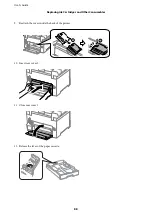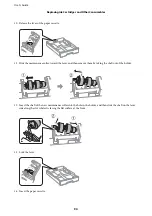❏
Do not replace the maintenance box during printing; otherwise, ink may leak.
❏
Do not reuse a maintenance box which has been removed and left detached for a long period. Ink inside the box
will have solidified and no more ink can be absorbed.
Replacing a Maintenance Box
In some print cycles a very small amount of surplus ink may be collected in the maintenance box. To prevent ink
leakage from the maintenance box, the printer is designed to stop printing when the absorbing capacity of the
maintenance box has reached its limit. Whether and how often this is required will vary according to the number
of pages you print, the type of material that you print and the number of cleaning cycles that the printer performs.
When a message is displayed prompting you to replace the maintenance box, refer to the animations displayed on
the control panel. The need for replacement of the box does not mean that your printer has ceased to operate in
accordance with its specifications. The Epson warranty does not cover the cost of this replacement. It is a user-
serviceable part.
Note:
When it is full, you cannot print until the maintenance box is replaced to avoid ink leakage.
Related Information
&
“Maintenance Box Code” on page 84
&
“Maintenance Box Handling Precautions” on page 84
Maintenance Rollers Codes
Epson recommends the use of genuine Epson maintenance rollers.
The following are the codes.
Maintenance rollers of paper cassette 1: S210048
Maintenance rollers of paper cassette 2 to 4: S210049
Replacing Maintenance Rollers in Paper Cassette 1
There are two places for replacing the maintenance rollers: on the back of the printer (two rollers) and on the paper
cassette (one roller).
1.
Turn off the printer by pressing the
P
button, and then unplug the power cord.
User's Guide
Replacing Ink Cartridges and Other Consumables
85
Содержание WorkForce Pro WF-C8190DTWC
Страница 1: ...User s Guide NPD5899 02 EN ...