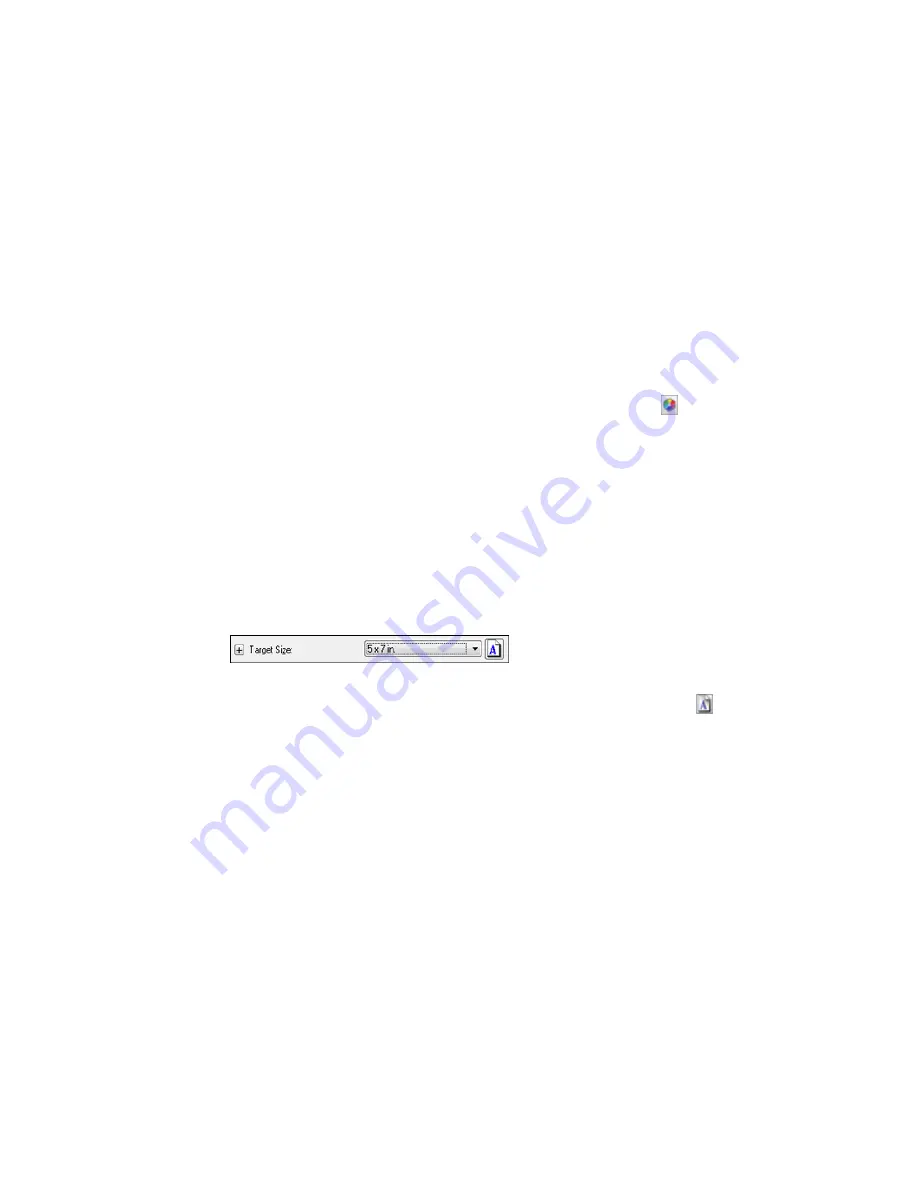
Saturation
Adjusts the density of colors in the overall image.
Color Balance
Adjusts the balance of colors in the overall image.
Color Palette
Provides a graphical interface for adjusting mid-tone levels, such as skin tones, without affecting the
highlight and shadow areas of the image. (For advanced users only.) Click the
Color Palette icon
to access the settings.
Threshold
Adjusts the level at which black areas in text and line art are delineated, improving text recognition in
OCR (Optical Character Recognition) programs.
Parent topic:
Scanning in Professional Mode
Selecting a Scan Size - Professional Mode
You can reduce or enlarge the size of your image as you scan. You can also select a specific scan size,
such as a common photo size like 4 × 6 inches (102 × 152 mm). This places a scan area of that size on
the preview image so you can use it to help crop the image in the correct proportions.
1.
Click the
Preview
button to preview your image.
2.
In the Epson Scan window, select the size you want your scanned image to be from the
Target Size
list.
Note:
If you need to rotate the orientation of the target size for your image, click the
orientation
icon.
219
Содержание WF-6590 series
Страница 1: ...WF 6590 User s Guide ...
Страница 2: ......
Страница 15: ...WF 6590 User s Guide Welcome to the WF 6590 User s Guide For a printable PDF copy of this guide click here 15 ...
Страница 72: ...1 Flip the feeder guard forward and pull up the paper support and extension 2 Slide the edge guides outward 72 ...
Страница 97: ...Related tasks Enabling the Optional Paper Cassettes PostScript Printer Software OS X 97 ...
Страница 99: ...1 Open the document cover 99 ...
Страница 102: ...3 Insert the originals into the ADF faceup and top edge first The ADF icon on the control panel lights up 102 ...
Страница 211: ...You see this window 211 ...
Страница 237: ...DSL connection 1 Telephone wall jack 2 DSL filter 3 DSL modem 237 ...
Страница 238: ...ISDN connection 1 ISDN wall jack 2 Terminal adapter or ISDN router 238 ...
Страница 271: ...You see this window 4 Select Speed Dial Group Dial List 271 ...
Страница 335: ...6 Raise the lever and open the ADF cover F 335 ...
Страница 364: ...2 Open rear cover 1 D1 3 Carefully remove any jammed paper Caution Do not touch the paper feed mechanism 364 ...
Страница 368: ...4 Carefully remove any jammed pages 368 ...
Страница 369: ...5 Close the ADF cover then raise the document cover 369 ...
Страница 370: ...6 Carefully remove any jammed pages 7 Lower the document cover 370 ...






























