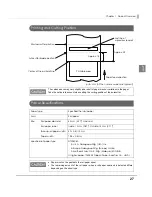Chapter 2 Setup
33
2
Setup
Th
i
s chap
t
er descr
i
bes se
tu
p a
n
d
in
s
t
alla
ti
o
n
of
t
he prod
u
c
t
a
n
d per
i
pherals.
Flow of Setup
Th
i
s chap
t
er co
n
s
i
s
t
s of
t
he follow
ing
sec
ti
o
n
s alo
ng
w
it
h
t
he se
tu
p flow of
t
he prod
u
c
t
a
n
d
per
i
pherals.
1.
Installing the Printer (page 34)
6.
Connecting the Power Supply Unit (PS-180) (page 54)
5.
Connecting the Printer to the Host Computer (page 46)
3.
Setting the Memory Switches (page 43)
7.
Connecting the Cash Drawer (page 55)
2.
Setting the DIP Switches (page 35)
4.
Adjusting the Paper Roll Near-End Sensor (page 45)