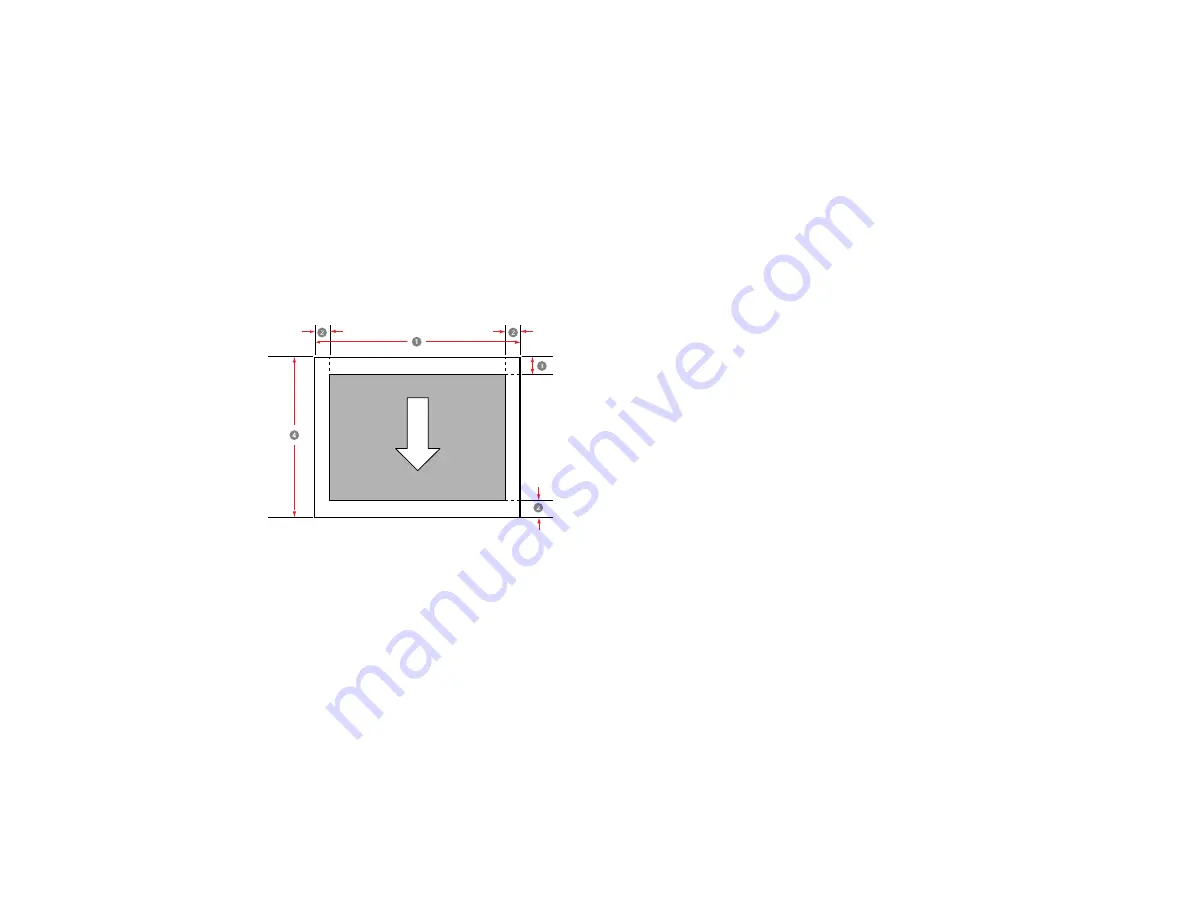
363
* For these paper types the default top and bottom margins are 0.8 inch (20 mm): Epson Premium
Glossy Photo Paper (250),Epson Premium Semigloss Photo Paper (250), Epson Premium Luster Photo
Paper (260), and Epson Premium Semimatte Photo Paper (250). When printing on Epson Singleweight
Matte Paper in
CAD/Line Drawing
mode, the default top and bottom margins are 0.12 inch (3 mm).
** The maximum printable length using the Epson driver on Windows is 298 feet (91 m). To print longer
images, you need to use third-party banner printing software and select
Roll Paper (Banner)
as the
Source
setting in the printer driver.
Note:
Actual maximum print length depends on print application, paper size, printer driver settings, and
operating system.
Cut sheets
Note:
When printing borderless, the left and right margins are set to 0. (Borderless printing is not
available with poster board.)
1
Printable width: 7.16 to 44 inches (182 to 1118 mm)
2
Left/right/bottom margin: 0.12 inch (3 mm)
3
Top margin: 0.5 inch (12.7 mm)
4
Printable length: 8.66 to 62.99 inches (220 to 1600 mm)
Note:
The smallest size supported by the printer is 10 inches (254 mm) wide by 5 inches (127 mm) long.
If you create a custom paper size that is smaller than 10 × 5 inches (254 × 127 mm), the document will
print with wider-than-expected margins, which must be trimmed.
Содержание SureColor P8570D Series
Страница 1: ...Epson SureColor P8570D T7770D Series User s Guide ...
Страница 2: ......
Страница 10: ...10 Default Delay Times for Power Management for Epson Products 380 Copyright Attribution 381 ...
Страница 17: ...17 10 Paper support lock lever 11 Front caster Roll Paper Area 1 Spindle lock lever 2 Paper stop 3 Spindle ...
Страница 59: ...59 6 Remove the spindle 7 Remove the transparent paper stop from the spindle ...
Страница 70: ...70 6 Pull out the Roll 2 unit 7 Remove the spindle 8 Remove the transparent paper stop from the spindle ...
Страница 92: ...92 Note Close the paper output flap if it is open ...
Страница 95: ...95 ...
Страница 102: ...102 Note Close the paper output flap if it is open ...
Страница 105: ...105 ...
Страница 120: ...120 6 Open the paper output flap ...
Страница 121: ...121 7 Move the paper output tray into position B the middle position as shown ...
Страница 123: ...123 10 Remove the transparent paper stop from the spindle ...
Страница 124: ...124 11 Remove the rim of the paper stop from the end of the spindle ...
Страница 129: ...129 21 Cut the leading edge of the paper as shown ...
Страница 155: ...155 SureColor P8570D ...
Страница 164: ...164 You can also place the same print data multiple times as shown here ...
Страница 165: ...165 You can place print data in different sizes and orientations to maximize media usage as shown here ...
Страница 211: ...211 Mac Select Printer Settings from the dropdown menu on the Print screen then select Auto as the Roll Switch setting ...
Страница 215: ...215 Mac Select Printer Settings from the dropdown menu on the Print screen then select Auto as the Roll Switch setting ...
Страница 281: ...281 You see a window like this 5 Click Print The nozzle pattern prints ...
Страница 294: ...294 4 Open the cutter cover ...
Страница 304: ...304 4 Close the maintenance cover 5 Open the port cover at the back of the printer ...
Страница 306: ...306 8 Close the rear maintenance cover ...
Страница 309: ...309 3 Remove the protective piece as shown 4 Use a new cleaning stick to clean the drying prevention caps area as shown ...
Страница 313: ...313 8 Hold the cleaning stick in a vertical position and wipe the guides as shown ...
Страница 315: ...315 10 Use a new cleaning stick to wipe any dirt off of the wiper ...
Страница 316: ...316 11 Wipe around the front of the wiper as shown 12 Wipe around the back of the wiper as shown ...
Страница 317: ...317 13 Wipe the edges of the wiper as shown 14 Use a new cleaning stick to wipe any dirt off of the suction caps ...
Страница 319: ...319 17 Hold the cleaning stick in a vertical position and wipe the guides shown here ...
Страница 344: ...344 5 Close the printer covers ...
Страница 358: ...358 Parent topic Solving Problems ...
















































