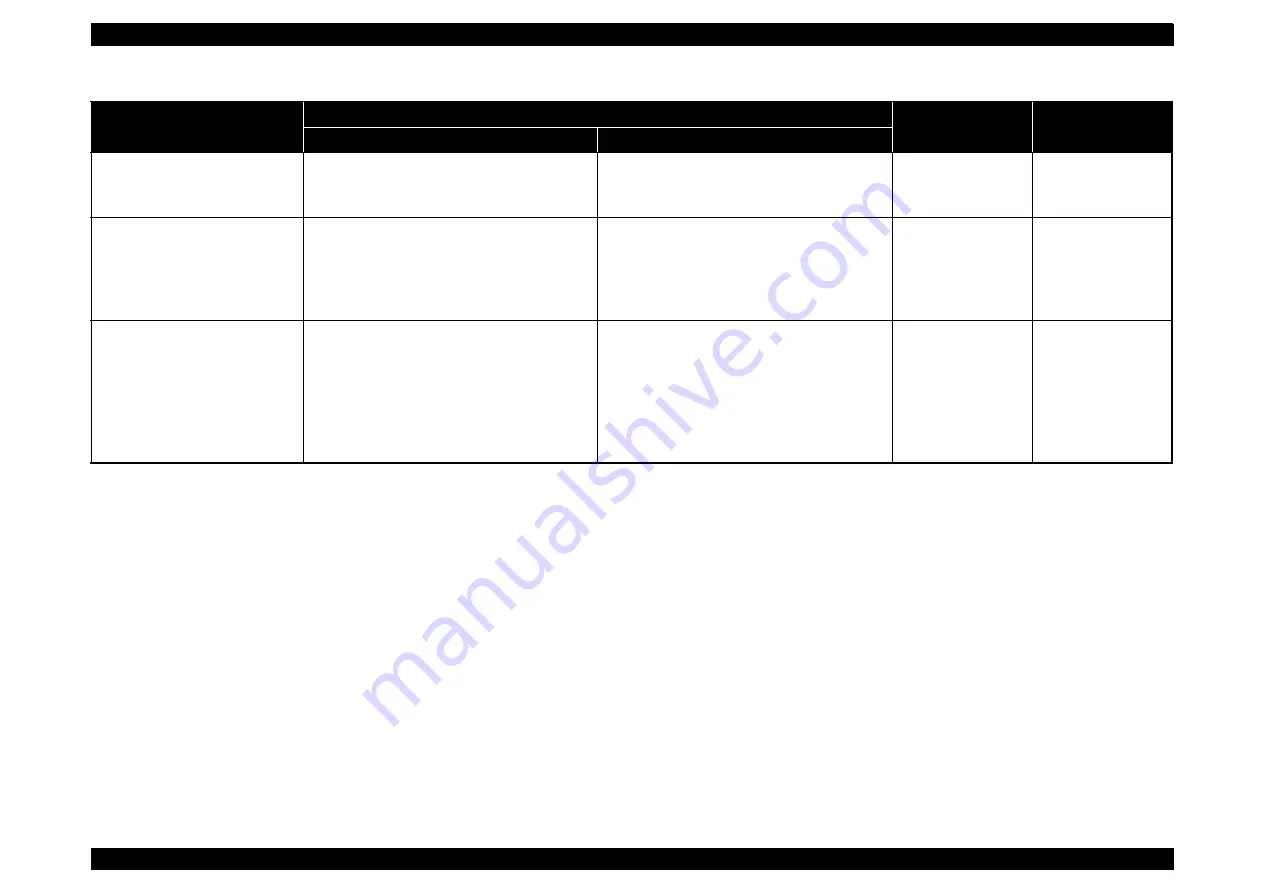
EPSON Stylus Pro 4400/4450/4800/4880/4880C
Revision C
Product Description
Operating Panel
32
Note *1: Power OFF must be executed regardless of printer status.
*2: Following are the conditions for cleaning.
• Idling (In on-line: Inside the panel menu is not in on-line.)
• Printing
*3: LCD panel display only changes when key is not pressed during the shift from idling status to printer setting menu. Other than this, switch over of display is executed when
the key is pushed.
*4: When key is not pressed, LCD icon for paper type is switched over.
*5: During ink drying, ink drying is interrupted and runs the specified operation.
*6: 5cps paper feeding for 2 seconds after the button is pressed. 52cps paper feed if pressed for a further 2 seconds. Maximum reverse feeding is 37cm with one press of the
button.
*7: 5cps paper feeding for 2 seconds after the button is pressed. 52cps paper feed if pressed for a further 2 seconds.
*8: Can be switched when roll paper remaining detection is on or cut sheet remaining detection is on in Maintenance Mode 2. While the detection is stopped, the printer stops
the counter operation and blinks the counter value.
Pause
+
Select paper type / Paper Cut [<]
Switches Stop
↔
Operation of remaining
paper detection during standby
*8
Select paper type / Paper Cut [<]
+
Paper Feed / Eject Paper [
∧
]
+
Paper Feed / Eject Paper [
∨
]
Maintenance mode 2
Select paper type / Paper Cut [<]
+
Paper Feed / Eject Paper [
∧
]
+
Paper Feed / Eject Paper [
∨
]
+
Menu / Cleaning [>/
↵
]
F/W download
Table 1-23. Panel Functions and Switch Operation
Switch
Function
Function
(In panel setting)
Function
(+ Power ON)
Single
3 sec. push
Содержание Stylus Pro 4800 Portrait Edition
Страница 1: ...EPSONStylusPro 4400 4450 4800 4880 4880C Color Large Format Inkjet Printer SERVICE MANUAL SEIJ04008 ...
Страница 9: ...C H A P T E R 1 PRODUCTDESCRIPTION ...
Страница 113: ...C H A P T E R 2 OPERATINGPRINCIPLES ...
Страница 156: ...C H A P T E R 3 TROUBLESHOOTING ...
Страница 200: ...C H A P T E R 4 DISASSEMBLY ASSEMBLY ...
Страница 366: ...C H A P T E R 5 ADJUSTMENT ...
Страница 448: ...C H A P T E R 6 MAINTENANCE ...
Страница 457: ...C H A P T E R 7 APPENDIX ...
Страница 463: ...EPSON Stylus Pro 4400 4450 4800 4880 4880C Revision C Appendix Exploded Diagrams 463 7 2 Exploded Diagrams ...
Страница 469: ...PX 6500 E PS ON S TYLUS PR O 4800 No 4 R ev 01 C593 ME CH 011C8 A2 518 520 507 505 513 501 511 508 512 514 517 519 500 ...
















































