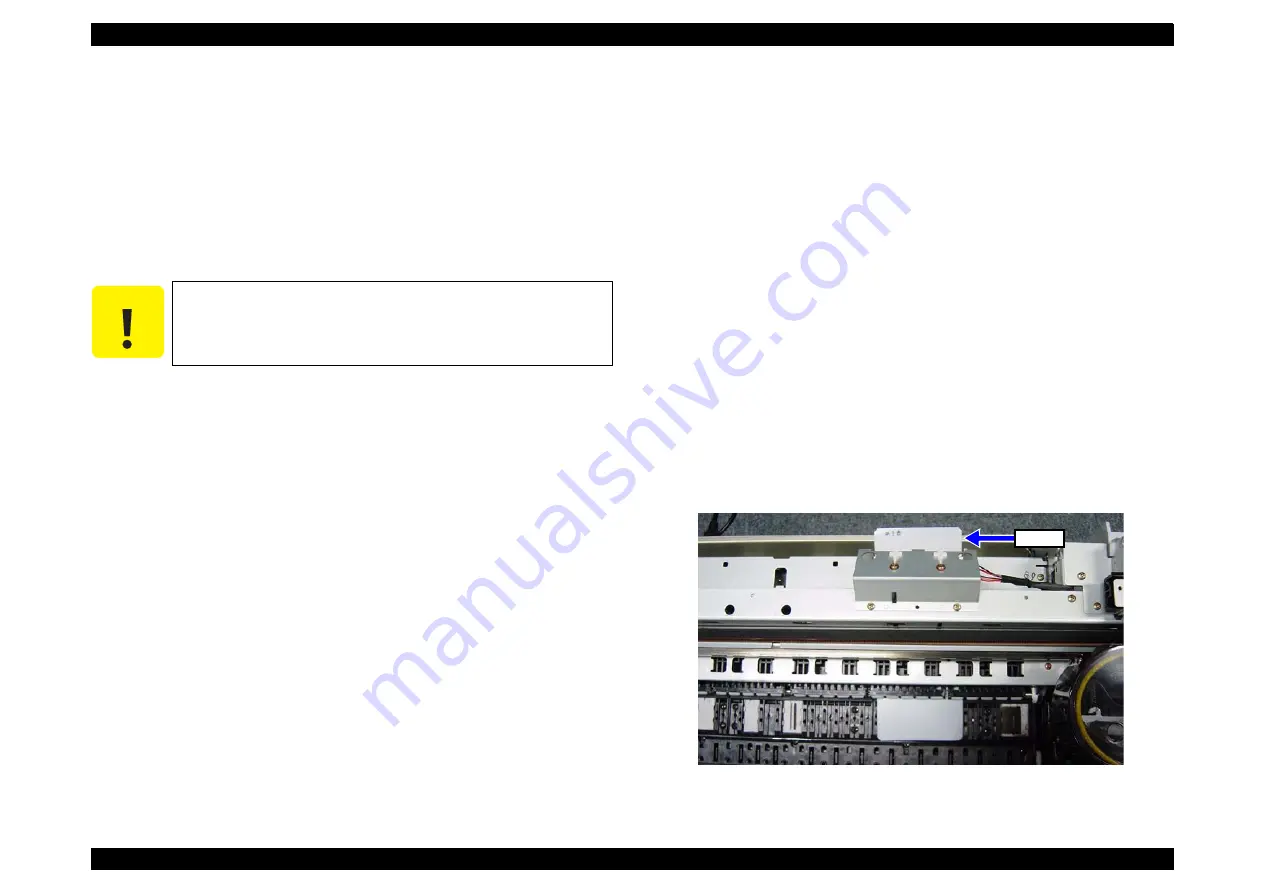
EPSON Stylus Pro 4400/4450/4800/4880/4880C
Revision C
Adjustment
Mechanical Adjustment
380
5.2.3 Paper Thickness Sensor Adjustment
When the paper thickness sensor has been replaced, it must be made to
recognize the thickness set as the detection standard. Check installation
position condition with the self testing menu and perform adjustment if the
result is NG.
Tools
Paper Thickness Position Tool (Gauge: 0.3/0.4/0.8/0.9)
Check Procedure
1.
Enter Maintenance Mode 2.
Power off
→
Press
"Paper Source (<)" + "Paper Feed (
Δ
)" + "Paper
Feed (
∇
)"
→
Power on
2.
Select "SELF TESTING" and enter the self testing menu.
"Menu (>)"
3.
Select "SELF TESTING: Test".
"Menu (>)"
4.
“Select "Test: Sensor".
"Paper Feed (
∇
)" x 2
→
"Menu (>)"
5.
Confirm that "Sen: Paper 00" is displayed in the panel (with [Paper
Lever] in the lowered condition).
Perform adjustment if the displayed value is other than "00".
→
6.
Raise "Paper Lever", set 0.3 adjustment jig from the rear paper feed
slot as shown in
, and then lower [Paper Lever].
Confirm that "Sen: Paper 00" is displayed in the panel.
Perform adjustment if the displayed value is other than "00".
→
7.
Raise "Paper Lever", set 0.4 adjustment tool as shown in
,
and then lower "Paper Lever".
Confirm that "Sen: Paper 01" is displayed in the panel.
Perform adjustment if the displayed value is other than "01".
→
8.
Raise "Paper Lever", set 0.8 adjustment tool as shown in
,
and then lower "Paper Lever".
Confirm that "Sen: Paper 01" is displayed in the panel.
Perform adjustment if the displayed value is other than "01".
→
9.
Raise "Paper Lever", set 0.9 adjustment tool as shown in
,
and then lower "Paper Lever".
Confirm that "Sen: Paper 11" is displayed in the panel.
Perform adjustment if the displayed value is other than "11".
→
10. Raise "Paper Lever" and remove 0.9 adjustment tool, and then confirm
that "Sen: Paper 10" is displayed in the panel while the "Paper Lever"
is in the raised condition.
Perform adjustment if the displayed value is other than "10".
→
11. After confirming/adjusting, check again with all adjustment tool. This
time confirm after repeating up/down movement of "Paper Lever" 3
times.
FIGURE 5-8. PAPER THICKNESS SENSOR ADJUSTMENT
C A U T I O N
Be sure to start check from the condition in which [Paper
Lever] is lowered.
Gauge
Содержание Stylus Pro 4800 Portrait Edition
Страница 1: ...EPSONStylusPro 4400 4450 4800 4880 4880C Color Large Format Inkjet Printer SERVICE MANUAL SEIJ04008 ...
Страница 9: ...C H A P T E R 1 PRODUCTDESCRIPTION ...
Страница 113: ...C H A P T E R 2 OPERATINGPRINCIPLES ...
Страница 156: ...C H A P T E R 3 TROUBLESHOOTING ...
Страница 200: ...C H A P T E R 4 DISASSEMBLY ASSEMBLY ...
Страница 366: ...C H A P T E R 5 ADJUSTMENT ...
Страница 448: ...C H A P T E R 6 MAINTENANCE ...
Страница 457: ...C H A P T E R 7 APPENDIX ...
Страница 463: ...EPSON Stylus Pro 4400 4450 4800 4880 4880C Revision C Appendix Exploded Diagrams 463 7 2 Exploded Diagrams ...
Страница 469: ...PX 6500 E PS ON S TYLUS PR O 4800 No 4 R ev 01 C593 ME CH 011C8 A2 518 520 507 505 513 501 511 508 512 514 517 519 500 ...






























