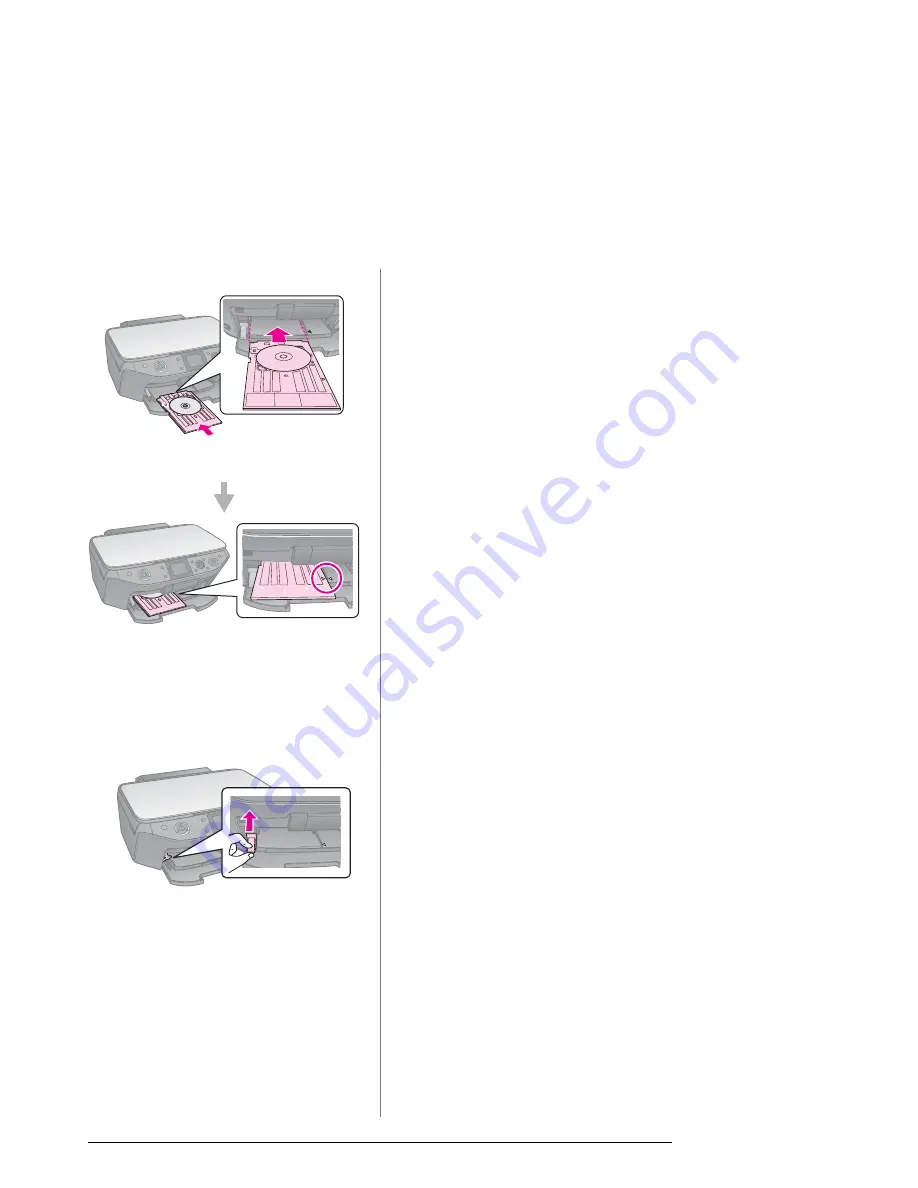
10
Handling a CD/DVD
4. Insert the tray into the printer.
Removing a CD/DVD
1. Make sure that printing is finished.
2. Remove the CD/DVD tray by pulling it
straight out of the front tray.
3. Move the tray lever up to reposition the
front tray.
Either edge of the
CD/DVD tray is
inserted into the
brackets.

























