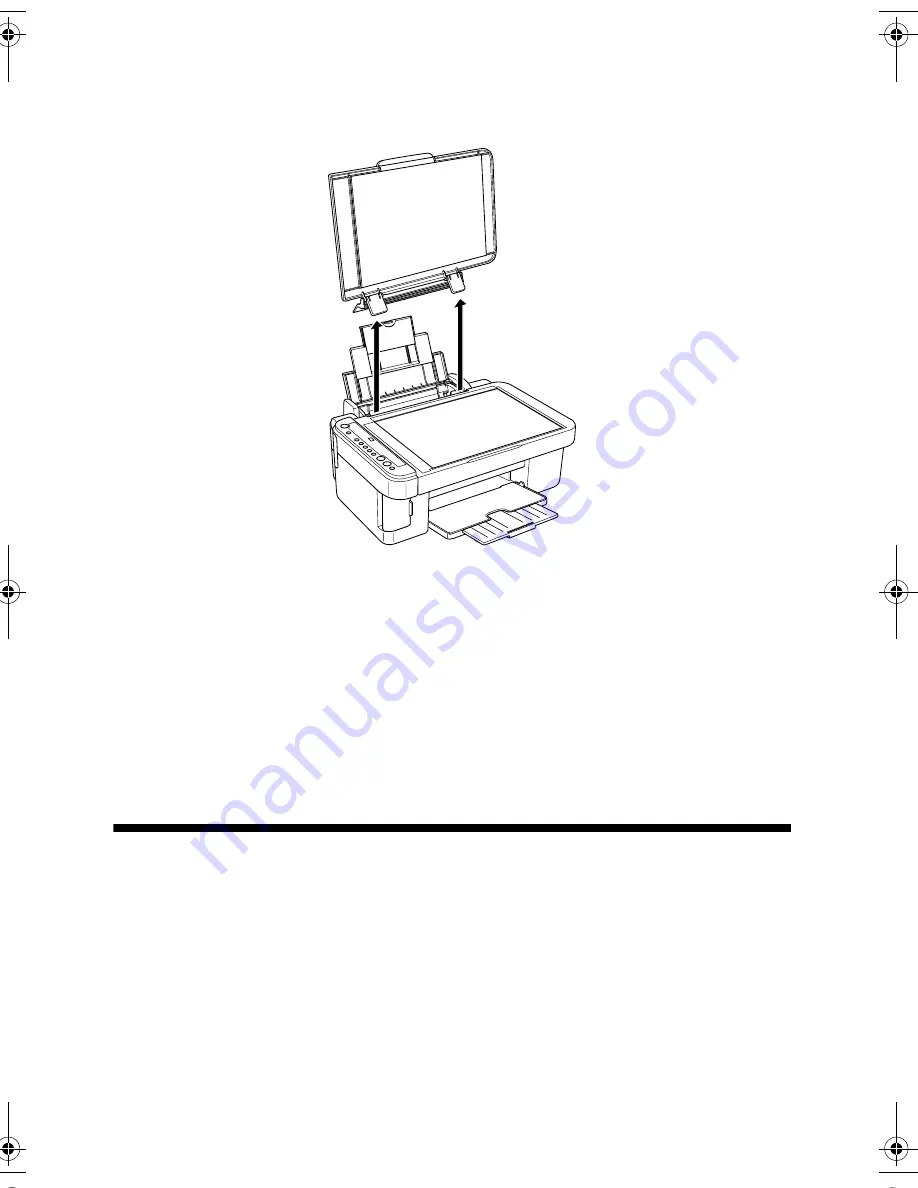
Simple Copying
7
If you need to copy or scan a thick or large document, you can remove the
document cover. Just open it and pull it straight up.
If you need to press the document flat while you copy or scan it, do not press too
hard and be careful not to move it.
Caution:
Do not use excessive force on the document cover, and do not twist it diagonally. You
may damage the document cover.
When you are done, replace the document cover by inserting the tabs back into
the slots.
Simple Copying
You can make simple copies using letter-size (8.5
×
11-inch), or 4
×
6-inch
(10 × 15 cm) paper as described below. If you want to copy to a different size, you
need to do it from your computer. See “Printing From Your Computer” on
page 19 or your on-screen
Reference Guide
for instructions.
4049978_b0_00.book Page 7 Thursday, July 22, 2004 3:47 PM
Содержание Stylus CX3500 Series
Страница 7: ...Colocar papel na impressora 7 ...
Страница 101: ...País de impressão XXXXXX Printed in XXXXXX XX XX XX ...
















































