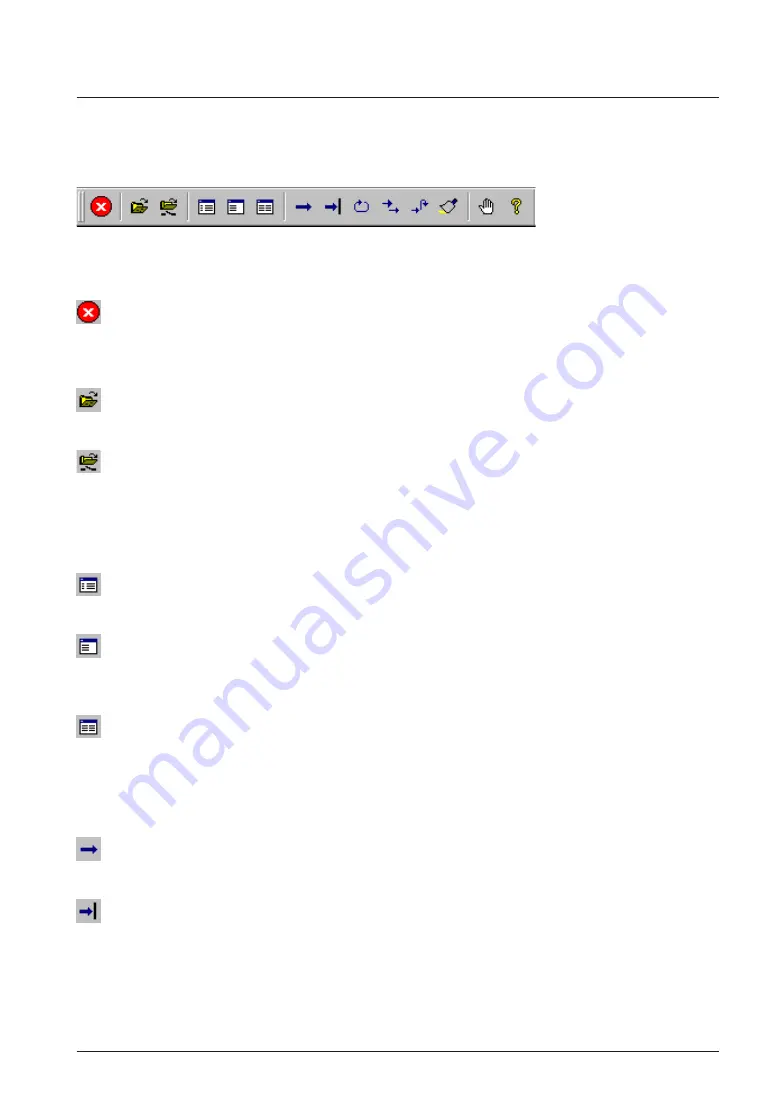
CHAPTER 8: DEBUGGER
S5U1C63000A MANUAL
EPSON
131
(S1C63 FAMILY ASSEMBLER PACKAGE)
8.5 Tool Bar
This section outlines the tool bar available with the debugger.
8.5.1 Tool Bar Structure
The tool bar has 14 buttons, each one assigned to a frequently used command.
The specified function is executed when you click on the corresponding button.
8.5.2 [Key Break] Button
This button forcibly breaks execution of the target program. This function can be used to cause the
program to break when the program has fallen into an endless loop.
8.5.3 [Load File] and [Load Option] Buttons
[Load File] button
This button reads an object file in the IEEE-695 format into the debugger. It performs the same
function when the lf command is executed.
[Load Option] button
This button reads a program file, data file for the data ROM or an optional HEX file in Motorola-S
format into the debugger. It performs the same function when the lo command is executed.
8.5.4 [Source], [Mix], and [Unassemble] Buttons
These buttons open the [Source] window or switch over the display modes.
[Source] button
This button switches the display of the [Source] window to the source mode. The [Source] window
opens if it is closed. This button performs the same function when the sc command is executed.
[Unassemble] button
This button switches the display of the [Source] window to the unassemble mode. The [Source]
window opens if it is closed. This button performs the same function when the u command is
executed.
[Mix] button
This button switches the display of the [Source] window to the mix mode (unassemble & source).
The [Source] window opens if it is closed. This button performs the same function when the m
command is executed.
8.5.5 [Go], [Go to Cursor], [Go from Reset], [Step], [Next], and [Reset] Buttons
[Go] button
This button executes the target program from the address indicated by the current PC. It performs the
same function when the g command is executed.
[Go to Cursor] button
This button executes the target program from the address indicated by the current PC to the cursor
position in the [Source] window (the address of that line). It performs the same function when the
g <address>
command is executed.
Before this button can be selected, the [Source] window must be open and the address line where
the program is to break must be clicked. Selecting a break address by clicking on the address line
is valid for only the lines that have actual code, and is invalid for the source-only lines.
Содержание S5U1C63000A
Страница 1: ...MF910 06 CMOS 4 BIT SINGLE CHIP MICROCOMPUTER S1C63 Family Assembler Package S5U1C63000A Manual ...
Страница 4: ......
Страница 14: ......
Страница 304: ......
Страница 305: ...S1C63 Family Assembler Package Quick Reference ...






























