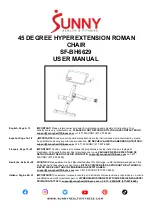Measurement Item
-
Start Time/End Time
Distance
Split time
Average pace
Calories Burnt
Average Stride
Average HR
Lap Steps
AT Lap
Manual Lap
Sprint
Recovery
Total distance from the start of
measurements
Split Time
Lap time
Lap pace
Delete unnecessary
measurement data
You can delete unnecessary measurement data from the
history logs.
Operation buttons
A
Display the recall screen.
Press
D
on the time screen.
B
Select the data you want to delete.
The recall screen displays item icons, the date
measured, and the distance.
Use
C
/
D
to select, and then press
A
.
C
Check and delete the measurement
data.
Press
A
.
SF-810 User Manual
Checking Measurement Data (Recall Function)
63
Содержание Runsense SF-810
Страница 1: ...User Manual GPS Sports Monitor ...
Страница 90: ...How to Change the Settings SF 810 User Manual Settings 90 ...
Страница 126: ...Icon Name Setup from the external device SF 810 User Manual Appendix 126 ...
Страница 132: ...www epson eu runsense 412842700 2014 Seiko Epson Corporation All rights reserved GPS Sports Monitor ...