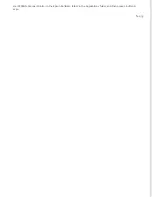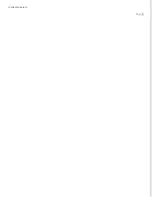A Line or Line of Dots Always Appears in Your Scanned Images
The document table or transparency unit window may need cleaning. Clean the document table. See
If you still have the problem, the document table or transparency unit window may be scratched. Contact Epson for
assistance.
Straight Lines in Your Image Come Out Crooked
Make sure the document lies perfectly straight on the document table.
Your Image Is Distorted or Blurred
Make sure the document or photo lies flat on the document table. Also make sure your document or photo is not
wrinkled or warped.
Make sure you do not move the document or photo, or your scanner while scanning.
Make sure the scanner is placed on a flat, stable surface.
Check the scanning software settings, such as resolution and image adjustment.
Colors Are Patchy or Distorted at the Edges of Your Image
If your document is very thick or curled at the edges, cover the edges with paper to block external light as you scan.
Содержание Perfection V37
Страница 12: ...CPD 37448R3 ...
Страница 15: ...a transparency unit window EPSON Perfection V370 Photo only a USB interface connector b DC inlet ...
Страница 27: ...Top ...
Страница 34: ...Click Settings You see the Scan to PDF Settings window ...
Страница 56: ...Color Enhance Enhance a certain color You can select from red blue or green See Epson Scan Help for details ...
Страница 75: ... Canadian sales Top ...