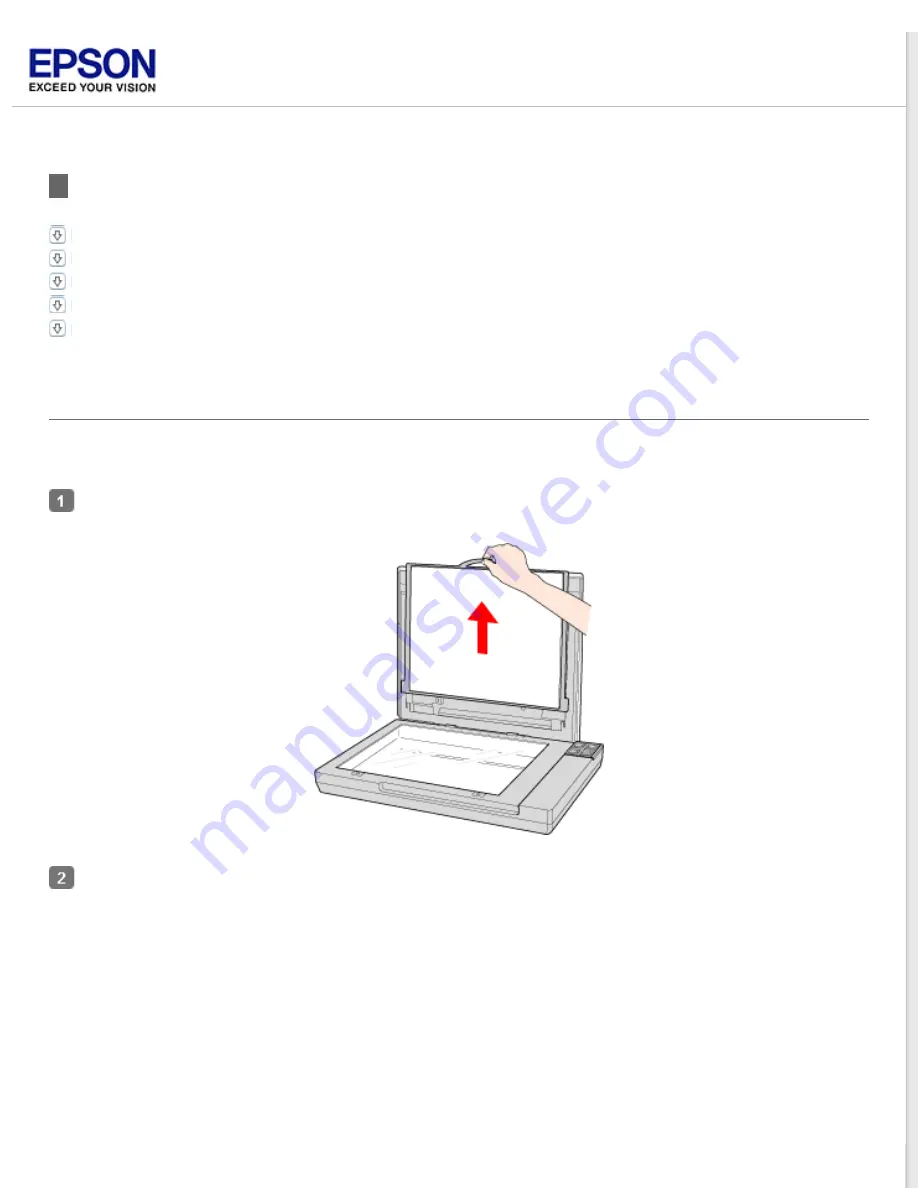
Placing Originals on the Scanner
Placing Film or Slides (EPSON Perfection V370 Photo Only)
Removing the Document Mat
To scan film strips or slides, you need to remove the document mat from the scanner cover. This uncovers the
transparency unit window so your scanner can use it to scan your film or slides.
Open the scanner cover and gently slide up the document mat to remove it.
Use a soft cloth to wipe the transparency unit window and the document table before placing your film or slides.
Содержание Perfection V37
Страница 12: ...CPD 37448R3 ...
Страница 15: ...a transparency unit window EPSON Perfection V370 Photo only a USB interface connector b DC inlet ...
Страница 27: ...Top ...
Страница 34: ...Click Settings You see the Scan to PDF Settings window ...
Страница 56: ...Color Enhance Enhance a certain color You can select from red blue or green See Epson Scan Help for details ...
Страница 75: ... Canadian sales Top ...
















































