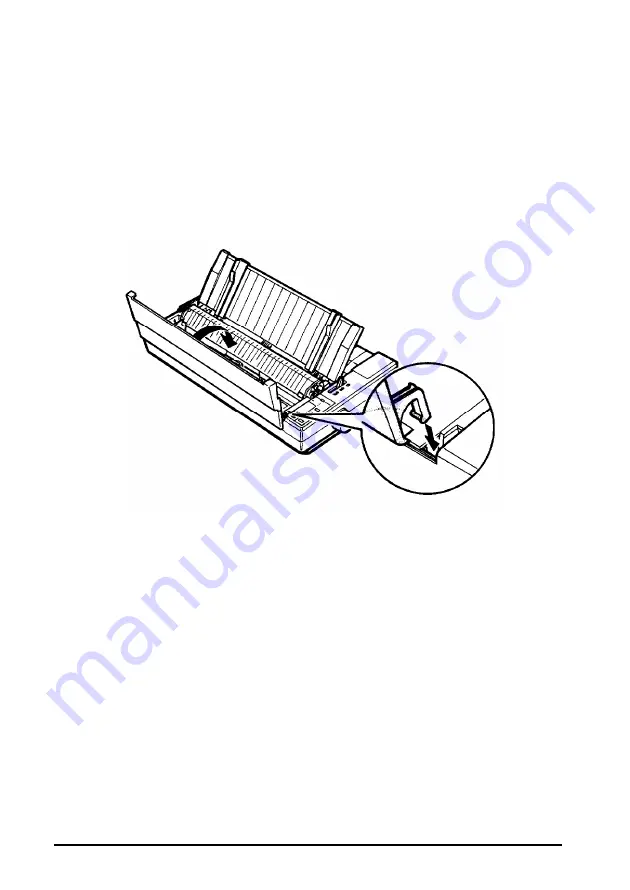
Assembling the Printer
Note:
To lower the paper guide, lift up slightly to release it from
its locked position; then gently lower it down onto the printer.
3. Attach the printer cover by fitting the hooks on the cover into
the
notches at the front of the printer and tilting the cover back into
place.
Setting Up the Printer
1-13
Содержание LQ-1010
Страница 1: ......
Страница 2: ......
Страница 148: ...The Cut Sheet Feeder 2 Remove the printer cover 5 18 Using the Printer Options ...
Страница 181: ...Chapter 6 Maintenance Cleaning the Printer 6 2 Replacing the Ribbon 6 5 Transporting the Printer 6 11 Maintenance 6 1 ...
Страница 284: ...Appendix Proportional Width Table A 2 Character Tables A 6 A 1 ...
Страница 304: ......
Страница 308: ......
















































