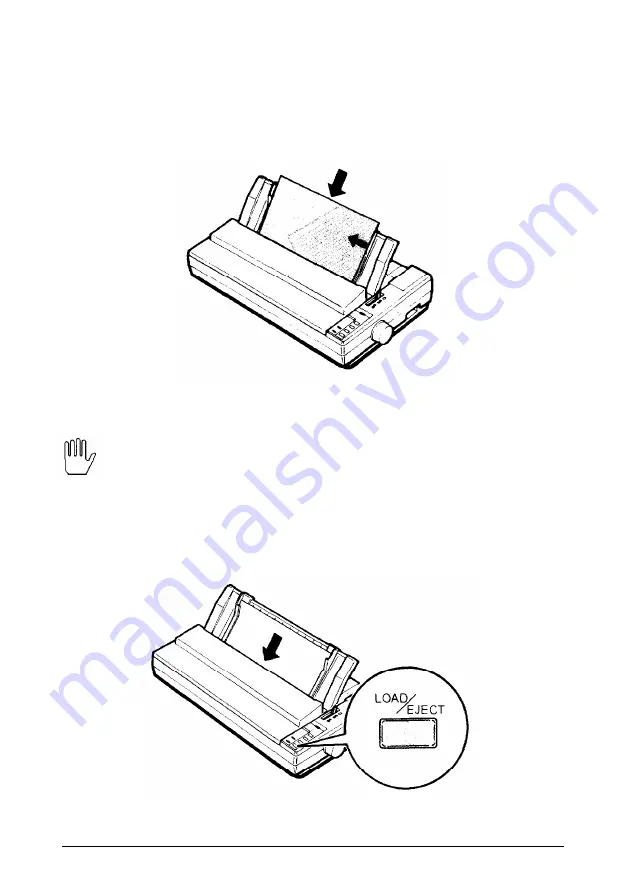
Testing the Printer
5. Adjust
the
right edge guide to match
the
width of your paper. Next,
slide a sheet of paper down between the edge guides until it meets
resistance.
WARNING: Never run the self test using paper that is
narrower than 14 inches (legal paper turned sideways) to
prevent
the
print head from printing directly onto
the
platen.
6.
Press the LOAD/EJECT
button to load the paper.
Setting Up the Printer
1-17
Содержание LQ-1010
Страница 1: ......
Страница 2: ......
Страница 148: ...The Cut Sheet Feeder 2 Remove the printer cover 5 18 Using the Printer Options ...
Страница 181: ...Chapter 6 Maintenance Cleaning the Printer 6 2 Replacing the Ribbon 6 5 Transporting the Printer 6 11 Maintenance 6 1 ...
Страница 284: ...Appendix Proportional Width Table A 2 Character Tables A 6 A 1 ...
Страница 304: ......
Страница 308: ......






























