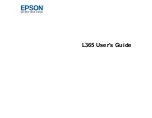5
Starting a Scan Using the Epson Scan Icon .................................................................................. 73
Starting a Scan from a Scanning Program..................................................................................... 75
Scan Modes................................................................................................................................... 77
Selecting the Scan Mode............................................................................................................... 78
Scanning in Full Auto Mode ........................................................................................................... 78
Selecting a Scan Area - Home Mode ........................................................................................ 84
Available Image Adjustments - Home Mode ............................................................................. 87
Selecting a Scan Size - Home Mode......................................................................................... 88
Selecting a Scan Area - Office Mode ........................................................................................ 92
Available Image Adjustments - Office Mode ............................................................................. 94
Available Image Types - Professional Mode ............................................................................. 98
Selecting a Scan Area - Professional Mode .............................................................................. 98
Available Image Adjustments - Professional Mode ................................................................. 101
Selecting a Scan Size - Professional Mode............................................................................. 103
Image Preview Guidelines........................................................................................................... 106
Scan Resolution Guidelines ........................................................................................................ 106
Selecting Scan File Settings ........................................................................................................ 108
Содержание L365
Страница 1: ...L365 User s Guide ...
Страница 2: ......
Страница 10: ......
Страница 11: ...11 L365 User s Guide Welcome to the L365 User s Guide For a printable PDF copy of this guide click here ...
Страница 15: ...15 1 Document cover 2 Scanner glass Parent topic Product Parts Locations ...
Страница 40: ...40 Placing Originals on the Product ...
Страница 79: ...79 You see this window ...
Страница 96: ...96 You see this window ...
Страница 116: ...116 Related tasks Selecting the Scan Mode Related topics Starting a Scan Selecting Epson Scan Settings ...