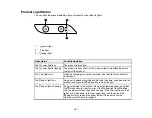97
• Do not put opened ink bottles in the box with the product.
1.
Turn off the product.
2.
Open the front cover and check to see if the print head is in the far right position (the home position).
If not, turn on the product, wait for the print head to move to the far right, then turn the product off
again.
3.
Unplug the power cable.
4.
Disconnect any connected cables.
5.
Remove all the paper.
6.
Open the ink tank cover and make sure that the ink tank caps are securely closed as shown.
Содержание L1210
Страница 1: ...L1210 User s Guide ...
Страница 2: ......
Страница 8: ......
Страница 80: ...80 You see a window like this 5 Click Print ...
Страница 98: ...98 7 Close the ink tank cover 8 Close the paper support and output tray ...
Страница 109: ...109 4 Open the printer cover until it clicks 5 Gently remove any jammed paper ...
Страница 137: ...137 Note Epson cannot guarantee the operation of externally connected devices Parent topic Technical Specifications ...