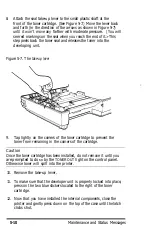To print
a
background pattern, use the ESC - n 1 command (where n
is the pattern number you want). The background pattern will print
behind each character until you turn it off with ESC - 0 1.
The background pattern command differs from the other commands
in this section, which affect all characters between the mode on and
mode off commands. The background pattern command affects a
rectangular area. The point where the command is turned on is the
upper left comer of the rectangle, and the point where the command is
turned off is the lower right comer of the rectangle.
Try this program to see the difference in the way the commands
work:
100 LPRINT
110 LPRINT "This is a demonstration of background"
120 LPRINT "patterns and the way they affect
LPRINT "rectangular area.
140 LPRINT "Notice how underline"
150 LPRINT
155 LPRINT on character-by-character basis"
160 LPRINT "instead of affecting an area.";
170 LPRINT
180 LPRINT
6-6
Software Control of Printer Features
Содержание GQ-3500
Страница 2: ...EPSON G Q 3 5 0 0 User s Manual ...
Страница 36: ......
Страница 160: ...EPSON G Q 3 5 0 0 Quick Reference ...