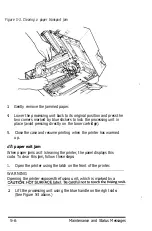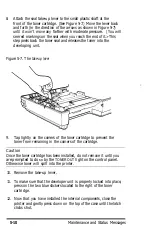Chapter 6
Software Control of Printer Features
In Chapter 3 you learned how to select many of the GQ-3500’s
functions from the control panel. Many more functions are available
through the use of software commands.
You can send software codes to the printer by writing a program
that addresses the printer or by embedding printer commands in files
printed by your word processing or other application program.
This chapter describes how to use the commands that access the
printer’s features. It covers the general format of the commands as well
as several specific commands to improve the appearance of your
printing. Your word processing or other application manual should tell
you how to send control codes to the printer from within the program.
Using BASIC
This chapter includes examples in the BASIC programming
language. Although you may not do much of your printing using BASIC,
nearly all computers come with some version of this language, and it’s
easy to use, even for the non-programmer.
To try the examples shown here, you’ll need to know how to start
BASIC and how to enter and run a program.
should provide this information.
Your computer’s manual
To use these programs, you need to know a few BASIC commands.
The most important is LPRINT, which sends characters to a line printer
or page printer. LPRINT is used in nearly all versions of BASIC that
run on IBM
®
PCs, compatibles, and other MS
TM
-DOS computers. Some
other computers use a PRINT# command
BASIC manual.
instead; check your computer’s
LPRINT can be used to send letters and words to the printer. These
should be enclosed in double quotes. For example, to print the name of
your printer, the command is:
LPRINT "Epson GQ-3500"
Software Control of Printer Features
6-1
Содержание GQ-3500
Страница 2: ...EPSON G Q 3 5 0 0 User s Manual ...
Страница 36: ......
Страница 160: ...EPSON G Q 3 5 0 0 Quick Reference ...