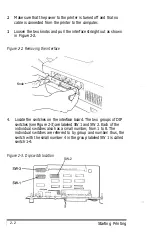Connecting the Printer to a Computer
If you are using the GQ-3500’s standard parallel interface, you
must use a shielded cable suitable for a Centronics compatible interface.
1. Be sure that the power to both the computer and printer are turned
OFF. Plug the connector into the printer as shown in Figure 2-4.
2. Snap the retaining clips into place.
Figure 2-4.
Connecting
the interface cable
Some parallel cables have a ground wire. Connect this wire to the
ground screw on the printer to protect data from interference. Then plug
the other end of the cable into the computer and connect the ground wire
on the computer end of the cable if it has one.
If you have purchased an optional serial interface, consult the
instructions packaged with it for specific information regarding the
type of cable required.
Starting Printing
2 - 7
Содержание GQ-3500
Страница 2: ...EPSON G Q 3 5 0 0 User s Manual ...
Страница 36: ......
Страница 160: ...EPSON G Q 3 5 0 0 Quick Reference ...