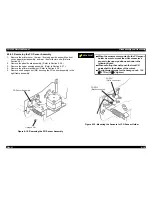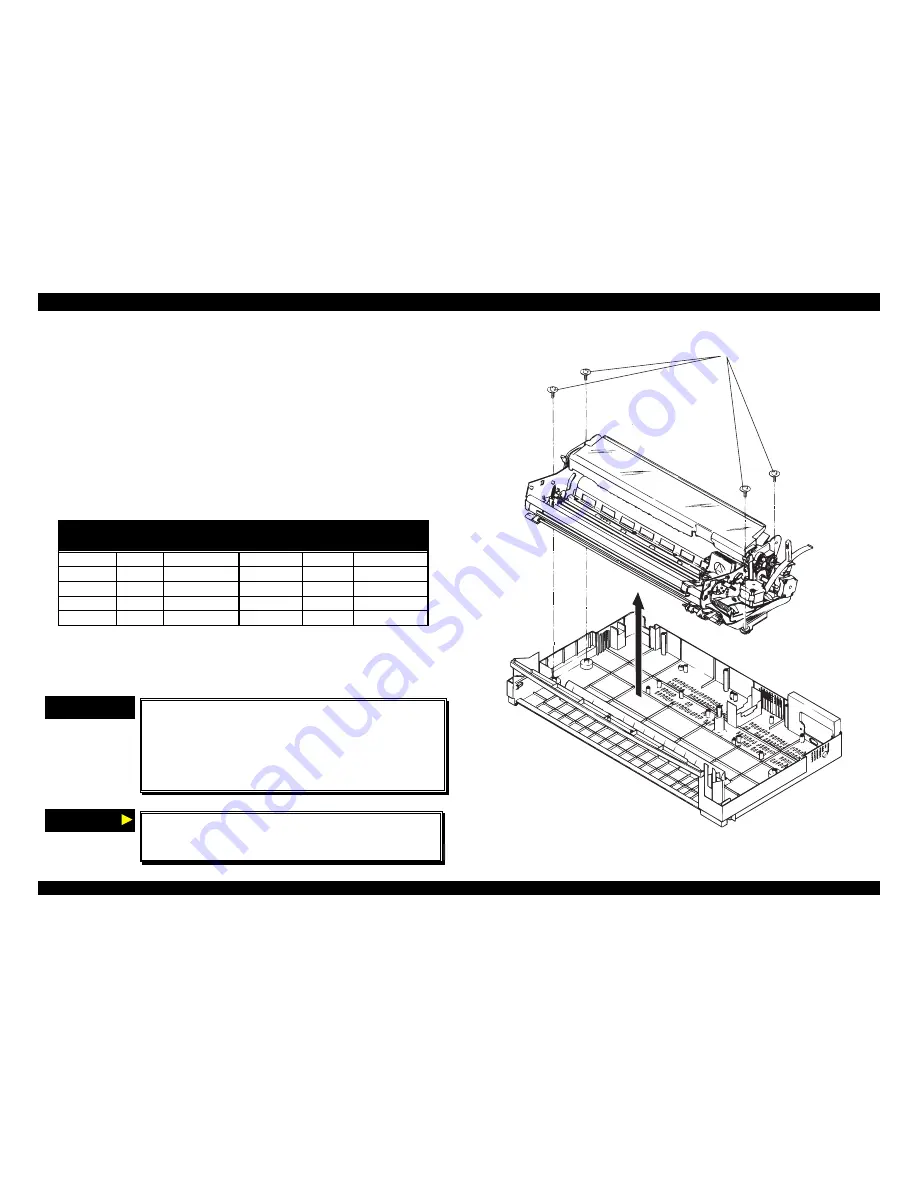
FX-2180 Service Manual
Disassembly and Assembly
Rev. A
4-13
4.2.9 Removing the Printer Mechanism
1.
Remove the printer cover, the rear / front edge guide assemblies, front
cover, paper eject assembly, and rear tractor unit. (Refer to Section
4.2.1.)
2.
Remove the panel board assembly. (Refer to Section 4.2.2.)
3.
Remove the upper housing assembly. (Refer to Section 4.2.7.)
4.
Remove three CBS screws (3
×
4) securing the upper shield plate to
the printer mechanism and the upper I/F grounding plate on the main
board assembly.
5.
Remove four printer mechanism mounting screws securing the printer
mechanism.
6.
Disconnect the following connectors on the main board assembly.
Table 4-7. Connectors’ List
Number
Pin
Connector
Color
Number
Pin
Connector
Color
CN4
3
white
CN5
3
black
CN6
2
white
CN7
4
gray
CN8
18
gray
CN9
16
gray
CN10
4
white
CN11
5
white
CN12
4
white
CN13
4
black
Note : Disconnect the cable for CN10 and CN11 after releasing the
connector locks by pulling up.
7.
Remove the printer mechanism.
CHECK POINT
9
Notice the connector for cables CN10 and CN11,
and align the red colored cable to pin 1 of the
connector.
The tightening torque for the printer mechanism
mounting screws : 0.78
∼∼
0.98 Nm (10
∼∼
12 Kgf-
cm)
$'-8670(17
If remove or replace the printer mechanism once,
adjust the bi-directional print alignment and reset
the TPE level. (Refer to Section Chapter4.)
P r i t n e r M e c h a n i s m M o u n t i n g S c r e w s
Figure 4-15. Removing the Printer Mechanism
Содержание FX-2180 - Impact Printer
Страница 1: ...EPSON EPSON EPSON France S A SERVICE MANUAL FX 2180 PRODUIT ...
Страница 2: ...6 59 0 18 3LQ PSDFW RW 3ULQWHU EPSON FX 2180 4009047 ...
Страница 6: ...REVISION STATUS Rev Date Page s Contents A 1998 04 02 All First release ...
Страница 11: ...PRODUCT DESCRIPTIONS 3 7 5 ...
Страница 24: ...OPERATING PRINCIPLES 3 7 5 ...
Страница 28: ...TROUBLESHOOTING 3 7 5 ...
Страница 43: ...DISASSEMBLY AND ASSEMBLY 3 7 5 ...
Страница 76: ...ADJUSTMENT 3 7 5 ...
Страница 86: ...MAINTENANCE 3 7 5 ...
Страница 89: ...APPENDIX 3 7 5 ...
Страница 101: ......
Страница 104: ......