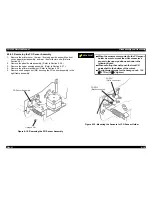FX-2180 Service Manual
Disassembly and Assembly
Rev. A
4-8
4.2.4 Removing the HP Sensor
1.
Remove the printer cover, ribbon cartridge, front edge guide and front
cover. (Refer to Section 4.2.1.)
2.
Disconnect the connector cable for the HP sensor.
3.
Remove the HP sensor by pushing up and releasing the 2 clips at the
bottom of the HP sensor from the front paper entrance.
CHECK POINT
9
Notice the direction for mounting the HP sensor.
Refer to the following figure.
2 C l i p s s e c u r i n g t h e H P s e n s o r
Figure 4-7. Removing the HP Sensor
Содержание FX-2180 - Impact Printer
Страница 1: ...EPSON EPSON EPSON France S A SERVICE MANUAL FX 2180 PRODUIT ...
Страница 2: ...6 59 0 18 3LQ PSDFW RW 3ULQWHU EPSON FX 2180 4009047 ...
Страница 6: ...REVISION STATUS Rev Date Page s Contents A 1998 04 02 All First release ...
Страница 11: ...PRODUCT DESCRIPTIONS 3 7 5 ...
Страница 24: ...OPERATING PRINCIPLES 3 7 5 ...
Страница 28: ...TROUBLESHOOTING 3 7 5 ...
Страница 43: ...DISASSEMBLY AND ASSEMBLY 3 7 5 ...
Страница 76: ...ADJUSTMENT 3 7 5 ...
Страница 86: ...MAINTENANCE 3 7 5 ...
Страница 89: ...APPENDIX 3 7 5 ...
Страница 101: ......
Страница 104: ......