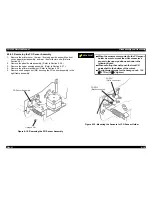FX-2180 Service Manual
Disassembly and Assembly
Rev. A
4-15
4.2.9.2 Removing the PF Motor
1.
Remove the printer cover, the rear / front edge guide assemblies, front
cover, paper eject assembly, and rear / fronts tractor units. (Refer to
Section 4.2.1.)
2.
Remove the panel board assembly. (Refer to Section 4.2.2.)
3.
Remove the upper housing assembly. (Refer to Section 4.2.7.)
4.
Remove the printer mechanism. (Refer to Section 4.2.9.)
5.
Set the release lever to the pull tractor mode.
6.
Remove one CBS screw (3
×
6) and screw (3
×
10) securing the PF
motor.
7.
Disconnect connector CN10 from the main board assembly.
8.
Remove the PF motor from the right sub frame.
9.
Return the release lever to the friction feed mode.
CHECK POINT
9
Before attaching the PF motor to the proper
position on the right sub frame, set the release
lever to the pull tractor mode ( full release
position).
The CB screw (3
××
8) is used to secure the upper
part of the PF motor. The CBS screw (3
××
6) is
used to secure the lower part of the PF motor.
The tightening torque for the CB and CBS
screws : 0.8
∼∼
1.0 Nm (8
∼∼
10 Kgf-cm)
C B ( 3 x 8 )
C B S ( 3 x 1 0 )
P F M o t o r
R i g h t S u b F r a m e
R e l e a s e L e v e r
Figure 4-17. Removing the PF Motor
Содержание FX-2180 - Impact Printer
Страница 1: ...EPSON EPSON EPSON France S A SERVICE MANUAL FX 2180 PRODUIT ...
Страница 2: ...6 59 0 18 3LQ PSDFW RW 3ULQWHU EPSON FX 2180 4009047 ...
Страница 6: ...REVISION STATUS Rev Date Page s Contents A 1998 04 02 All First release ...
Страница 11: ...PRODUCT DESCRIPTIONS 3 7 5 ...
Страница 24: ...OPERATING PRINCIPLES 3 7 5 ...
Страница 28: ...TROUBLESHOOTING 3 7 5 ...
Страница 43: ...DISASSEMBLY AND ASSEMBLY 3 7 5 ...
Страница 76: ...ADJUSTMENT 3 7 5 ...
Страница 86: ...MAINTENANCE 3 7 5 ...
Страница 89: ...APPENDIX 3 7 5 ...
Страница 101: ......
Страница 104: ......